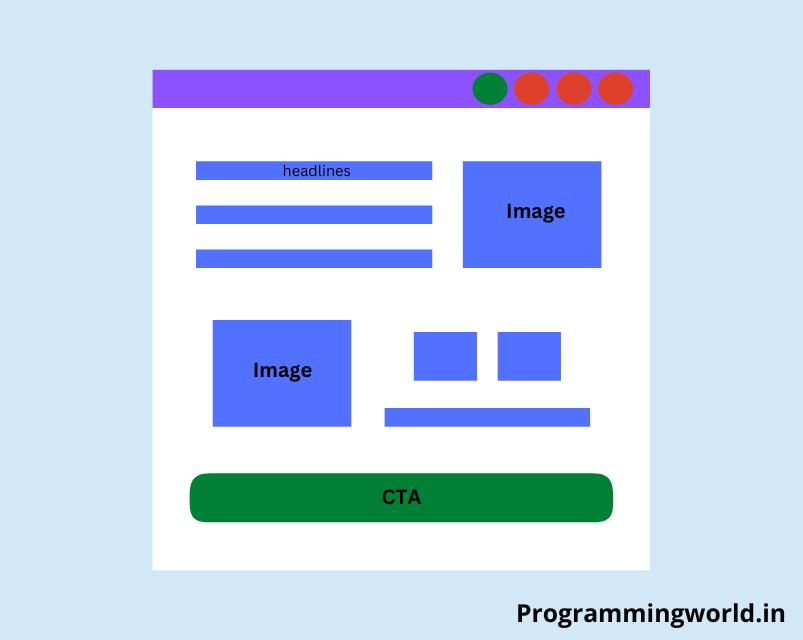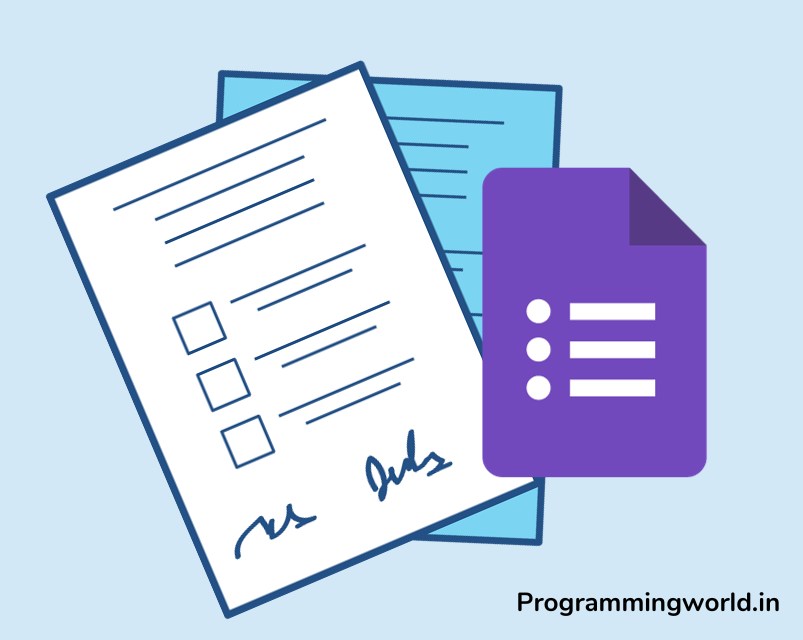Are you looking to create high-converting landing pages for your WordPress website? A landing page builder can make the process much easier and more efficient. In this post, we’ll showcase WordPress’s top 10 landing page builders and highlight their key features and pricing with their pros and cons.
But before we dive into the list, let’s first understand the importance of landing pages in digital marketing and the benefits of using a landing page builder in WordPress.
Landing pages are standalone web pages created specifically for a marketing or advertising campaign. The landing pages are designed to direct the visitor towards a specific action, such as filling out a form or purchasing. In other words, they act as a bridge between the advertisement campaign and the conversion.
Effective landing pages are crucial for the success of any digital marketing campaign as they can significantly impact the conversion rate. Unbounce says businesses with 30 or more combination landing pages get seven times more leads than those with fewer than 10.
So, how can you create and manage landing pages efficiently, especially if you have many of them? That’s where landing page builders come in. A landing page builder is a tool that allows you to create, customize, and publish attractive landing pages without the need for any coding knowledge.
Table of Contents
What to consider when choosing a landing page builder
Choosing the right landing page builder can make a massive difference in the success of your marketing campaigns. So let’s explore the key factors when selecting a landing page builder.
1: Ease of use
A landing page builder should be easy to use, even for those with little or no technical knowledge. Look for a builder that has a user-friendly interface and offers step-by-step instructions or tutorials to guide you through the process.
2: Design customization options
The ability to customize the design of your landing pages is crucial to ensure that they match your brand and appeal to your target audience. Look for a builder that offers a range of design customization options, such as templates, fonts, colors, and images.
3: A/B testing capabilities
A/B testing, also known as split testing, allows you to compare the performance of two landing page versions to see which one converts better. Choose a builder that offers A/B testing capabilities to optimize the performance of your landing pages.
4: SEO-Friendly
When designing your landing pages, it’s important to consider search engine optimization (SEO). It means ensuring that your landing pages are good for search engine crawlers. Choose a landing page builder that allows you to optimize your pages for SEO by adding meta titles and descriptions, header tags, and alt tags to images.
5: Integration with other marketing tools
If you use other marketing tools, such as email marketing software or a CRM, look for a landing page builder that can integrate with these tools to streamline your workflow.
6: Cost
Landing page builders vary in price, from free to several hundred dollars per month. Consider your budget and the features you need when choosing a builder. Remember that while a higher price doesn’t always equate to a better product, a cheaper option may offer all the necessary features.
Top 10 landing page builders in WordPress
1: Elementor
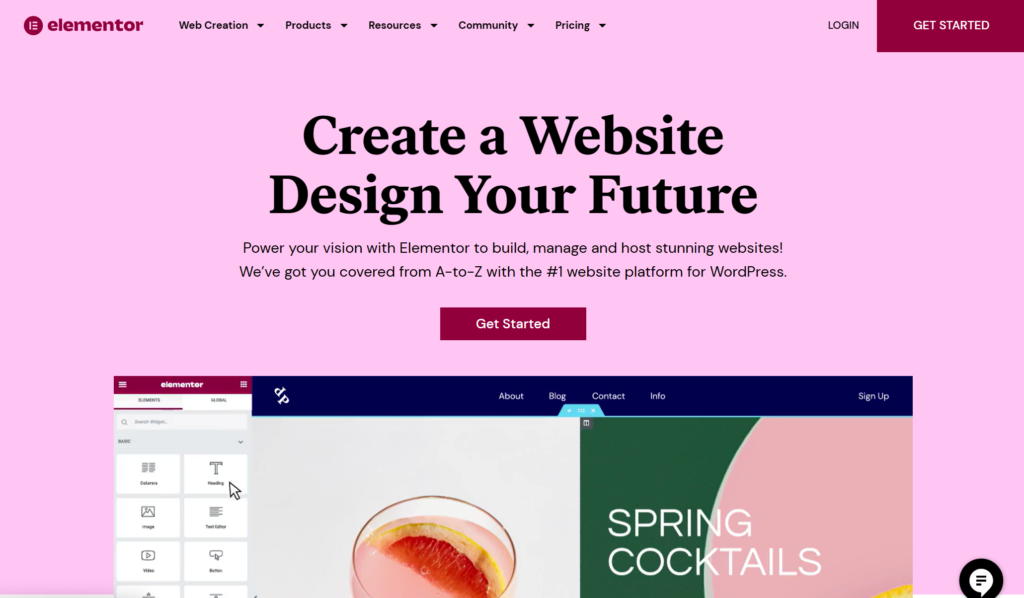
Elementor is a popular drag-and-drop page builder plugin for WordPress that allows users to easily create custom landing pages, post layouts, and other types of content without having to write any code.
Features include a variety of pre-designed templates, a live drag-and-drop editor, and custom CSS and HTML support.
Pros: Elementor is user-friendly and offers a wide range of customization options. It is also regularly updated with new features. You can also design your custom theme, custom signal page layout, 404 page, search page, etc.
Cons: Some users may find the interface cluttered and overwhelming, and the plugin may slow down the loading speed of some sites.
Pricing: Elementor offers a free version with essential features and a premium version starting at $49 per year.
2: Beaver Builder
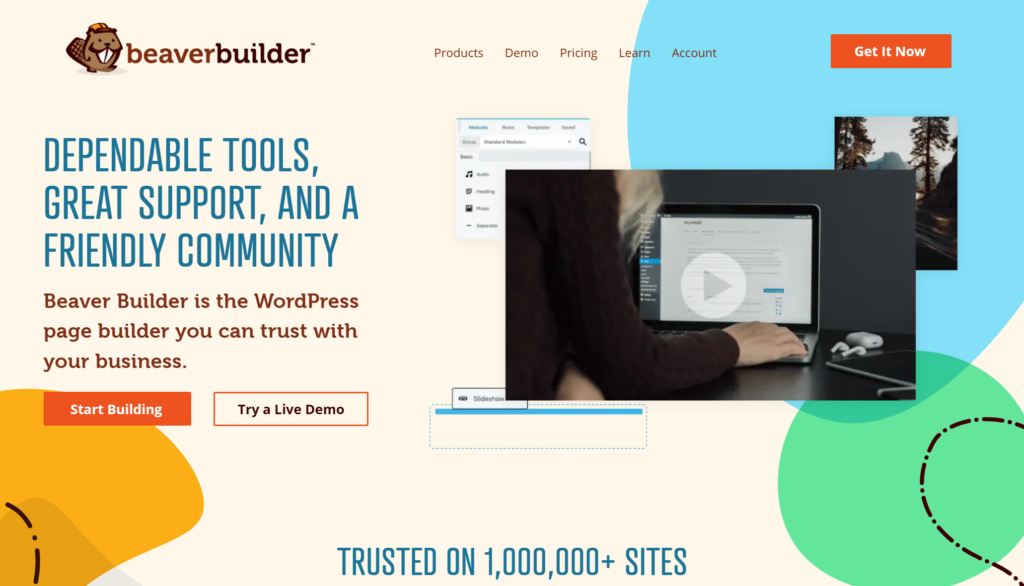
Beaver Builder is another popular drag-and-drop page builder plugin for WordPress that allows users to easily create custom landing pages and other types of content without having to write any code.
Features include a live drag-and-drop editor, a variety of pre-designed templates, and custom CSS and HTML support.
Pros: Beaver Builder is user-friendly and offers various customization options. It is also optimized for speed and performance, so it does not slow down the loading speed of sites.
Cons: Some users may find the interface cluttered and overwhelming, and the plugin may offer fewer features than competitors.
Pricing: Beaver Builder offers a lite version with free basic features and a premium version starting at $99 per year.
3: Thrive Architect
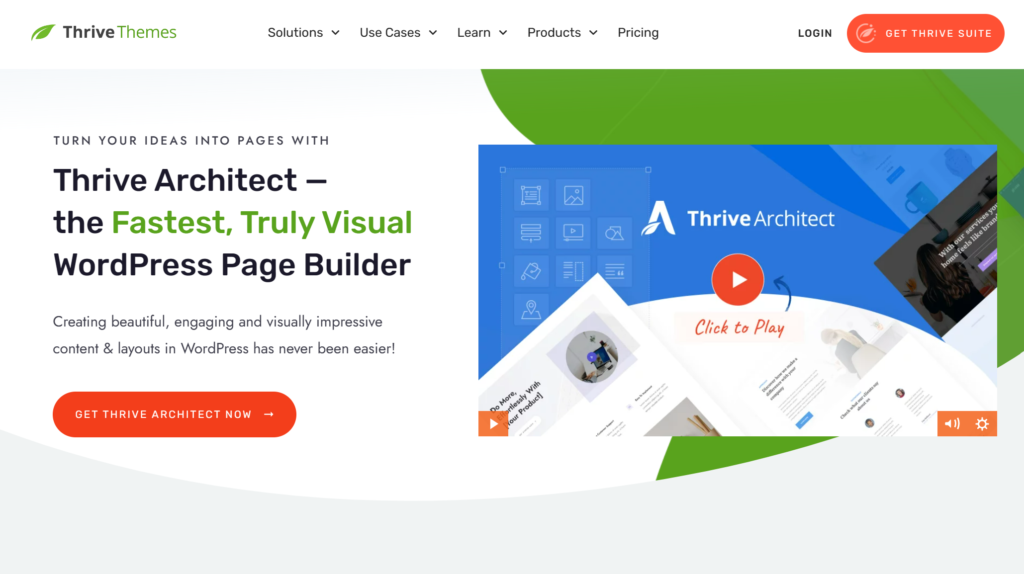
Thrive Architect is a landing page builder plugin for WordPress that allows users to easily create custom landing pages, post layouts, and other types of content without having to write any code.
Features include a variety of pre-designed templates, a live drag-and-drop editor, and custom CSS and HTML support. It also provides conversion optimization features such as A/B testing and lead generation forms.
Pros: Thrive Architect is user-friendly and offers various customization options. It is also optimized for conversion and includes advanced features such as A/B testing.
Cons: Some users may find the interface cluttered and overwhelming, and the plugin may not be suitable for users who do not need its advanced conversion optimization features.
Pricing: Thrive Architect starts at $67 for a single site license.
4: Divi Builder
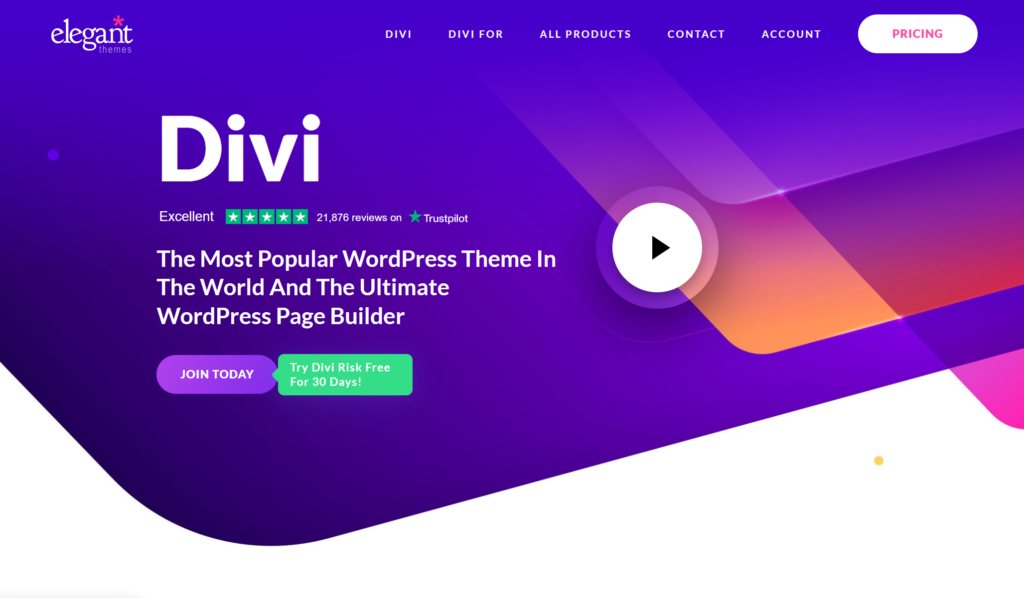
Divi is a popular WordPress theme and page builder plugin that allows users to easily create custom landing pages and other types of content without having to write any code.
Features include a live drag-and-drop editor, a variety of pre-designed templates, and custom CSS and HTML support. It also includes a wide range of design customization options.
Pros: Divi is user-friendly and offers a wide range of customization options. It is also regularly updated with new features.
Cons: Some users may find the interface cluttered and overwhelming, and the plugin may not be suitable for users who do not need its advanced design customization options.
Pricing: Divi costs $89 per year for access to the theme and plugin.
5: Leadpages

Leadpages is a landing page builder tool that integrates with WordPress and allows users to easily create custom landing pages and other types of content without writing any code.
Features include a variety of pre-designed templates, a live drag-and-drop editor, and custom CSS and HTML support. It also includes lead generation and conversion optimization features such as A/B testing and pop-up forms.
Pros: Leadpages is user-friendly and offers a wide range of templates and customization options. It is also optimized for lead generation and conversion optimization.
Cons: Some users may find the interface cluttered and overwhelming, and the tool may not be suitable for users who do not need its advanced lead generation and conversion optimization features.
Pricing: Leadpages start at $27 per month for the basic plan, which includes access to all templates and features.
6: Qards
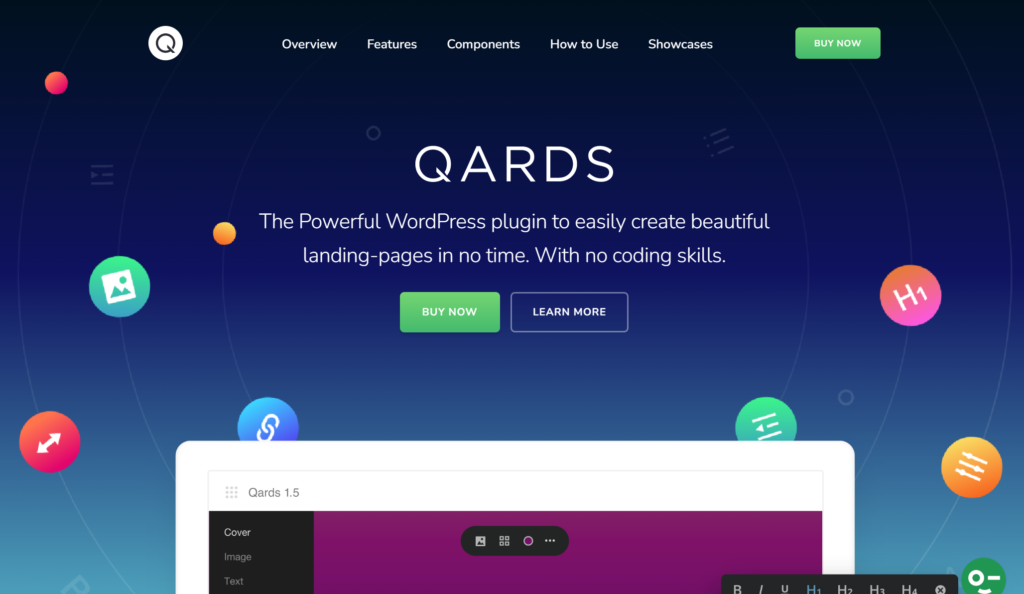
Qards is a landing page builder plugin for WordPress that allows users to easily create custom landing pages and other types of content using pre-designed cards.
Features include various pre-designed cards for different types of content, a live drag-and-drop editor, and custom CSS and HTML support.
Pros: Qards is user-friendly and offers a unique approach to landing page building with its card-based system. It is also lightweight and does not slow down the loading speed of sites.
Cons: Some users may find the selection of cards limited, and the plugin may offer fewer customization options than some of its competitors.
Pricing: Qards offers a free version with essential features and a premium version starting at $59 per year.
7: Unbounce

Unbounce is a landing page builder tool that integrates with WordPress and allows users to easily create custom landing pages and other types of content without having to write any code.
Features include a variety of pre-designed templates, a live drag-and-drop editor, and custom CSS and HTML support. It also includes conversion optimization features such as A/B testing and lead generation forms.
Pros: Unbounce is user-friendly and offers many templates and customization options. It is also optimized for conversion optimization and includes advanced features such as A/B testing.
Cons: Some users may find the interface cluttered and overwhelming, and the tool may not be suitable for users who do not need its advanced conversion optimization features.
Pricing: Unbounce starts at $80 per month for the basic plan, which includes access to all templates and features.
8: OptimizePress
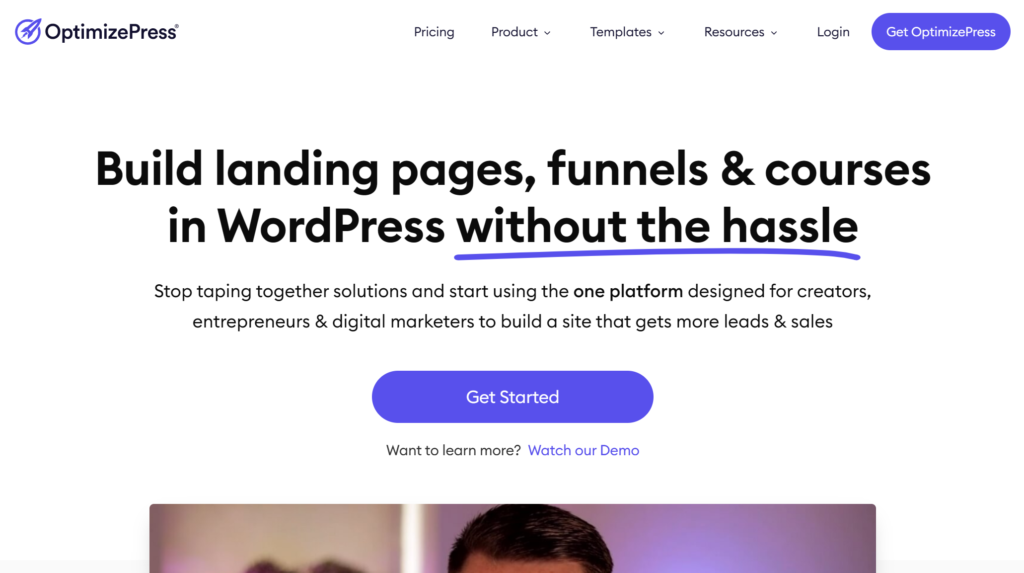
OptimizePress is a landing page builder plugin for WordPress that allows users to easily create custom landing pages, post layouts, and other types of content without having to write any code.
Features include a variety of pre-designed templates, a live drag-and-drop editor, and custom CSS and HTML support. It also includes conversion optimization features such as lead generation and pop-up opt-in forms.
Pros: OptimizePress is user-friendly and offers many templates and customization options. It is also optimized for conversion optimization and includes advanced features such as opt-in forms.
Cons: Some users may find the interface cluttered and overwhelming, and the plugin may not be suitable for users who do not need its advanced conversion optimization features.
Pricing: OptimizePress starts at $97 for a single site license.
9: Instapage
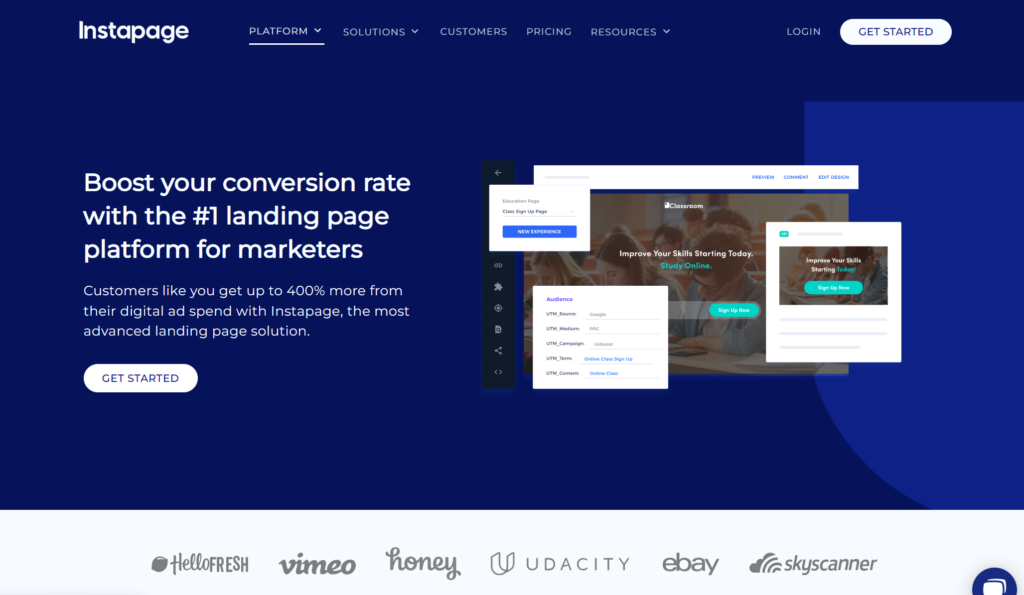
Instapage is a landing page builder tool that integrates with WordPress and allows users to easily create custom landing pages and other types of content without having to write any code.
Features include a variety of pre-designed templates, a live drag-and-drop editor, and custom CSS and HTML support. It also includes conversion optimization features such as A/B testing and lead generation forms.
Pros: Instapage is user-friendly and offers many templates and customization options. It is also optimized for conversion optimization and includes advanced features such as A/B testing.
Cons: Some users may find the interface cluttered and overwhelming, and the tool may not be suitable for users who do not need its advanced conversion optimization features.
Pricing: Instapage starts at $99 per month for the basic plan, which includes access to all templates and features.
10: Avada
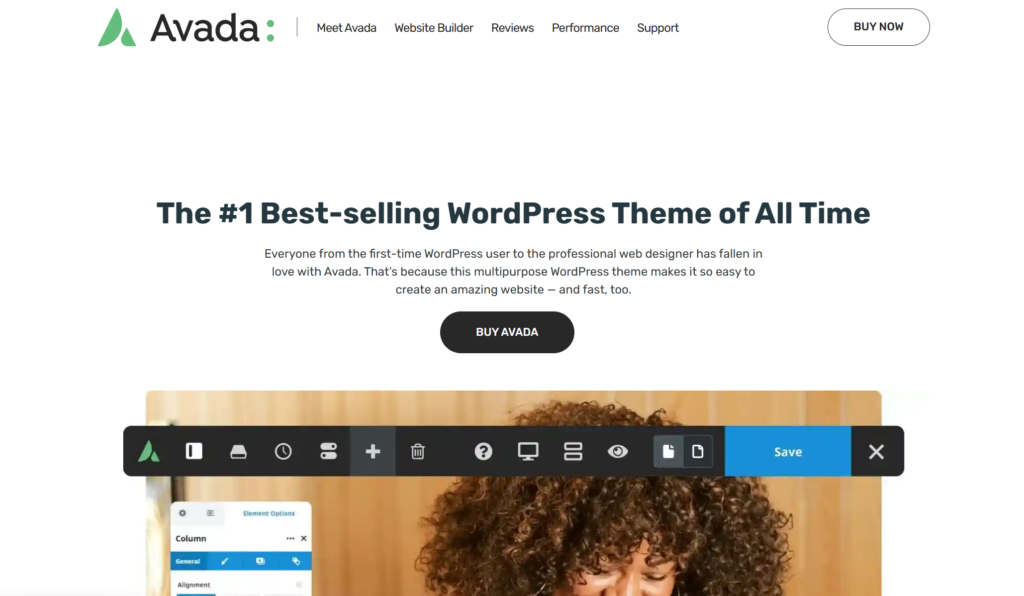
Avada is a popular WordPress theme and page builder plugin that allows users to easily create custom landing pages and other types of content without having to write any code.
Features include a live drag-and-drop editor, a variety of pre-designed templates, and custom CSS and HTML support. It also includes a wide range of design customization options.
Pros: Avada is user-friendly and offers a wide range of customization options. It is also regularly updated with new features.
Cons: Some users may find the interface cluttered and overwhelming, and the plugin may not be suitable for users who do not need its advanced design customization options.
Pricing: Avada costs $60 for a single site license.
Conclusion
In conclusion, a landing page builder is a valuable tool for creating high-converting landing pages for your WordPress website. There are many options available, each with its features and pricing. When choosing a landing page builder, consider factors such as ease of use, design customization options, A/B testing capabilities, integration with other marketing tools, and cost.
We hope this list of the top 10 landing page builders in WordPress has helped you find the right one for your business needs. Whether you’re just starting or have an established online presence, a landing page builder can help you create professional and effective landing pages that drive conversions.
FAQs
Q1: How do I choose the right landing page builder for my WordPress website?
Ans: Consider factors such as ease of use, features you need with the integration options, and your budget. To make it easy, you can try out the demo versions of a few different landing page builders to determine the best fit for your specific needs.
Q2: Can I use a landing page builder if I need more technical skills?
Ans: Many landing page builders are designed for non-technical users, offering drag-and-drop functionality and pre-designed templates.
Q3: Do I need a WordPress website to use a landing page builder?
Ans: Yes, primarily, you need a WordPress website for any WordPress landing page builders, but you can create specific pages by hosting some part of your website on WordPress.
Q4: How to A/B Test in Landing Pages?
Ans: A/B testing involves creating two versions of a landing page and then testing which one performs better. To A/B test in a landing page builder, create two variations of the page, set up the testing parameters (such as the percentage of visitors who will see each version), and then monitor the results to determine which version is more effective.
Q5: Is the speed of the landing page critical?
Ans: Yes, the landing page’s speed is crucial because it can directly impact the user experience and overall conversions. A slow-loading landing page can cause frustration, leading visitors to leave the page before it even finishes loading. Make sure to optimize images, use a fast web hosting provider, and consider using a caching plugin to improve landing page speed.