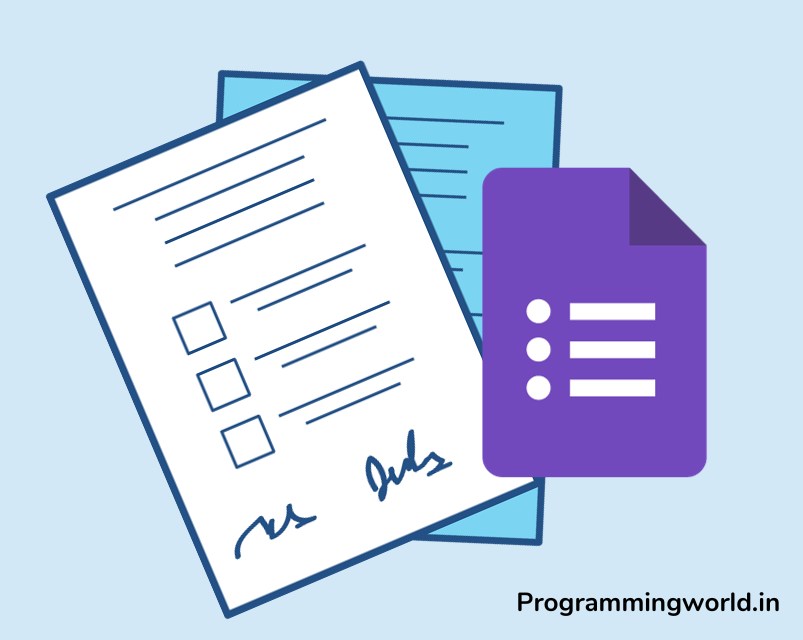Using Google Forms, you can quickly develop an electronic survey, questionnaire, test, or vote for your target audience.
While it is simple for those who lack knowledge in website construction, this simplicity also costs functionality since it does not cope with the most sophisticated form development necessities every one of us requires.
No matter what type of service you require – maybe it is plain or complex, there still is an answer to your needs.
In this article, we’ll look at some limitations of Google Forms, cover its alternatives, and explore their:
- Key Features
- Pros
- Cons
- Pricing
- User Reviews
Table of Contents
What Is Google Forms?
Without a doubt, one of the most accessible form builders ever made is Google Forms, an entity that lets you send out as many forms as possible online through its link at no charge. Users may transfer The data into spreadsheet applications, which will be suitable for more detailed analysis.
Additionally, it analyzes results in real-time and gives up-to-date analysis, making it perfect for individuals or a low volume of survey respondents who require simple yet complex survey services. Additionally, a few other options of ‘Google Forms available can provide so much at free costs.
Why Look for a Google Forms Alternative?
Undoubtedly, Google Forms is one of the easiest ways for many people. Yet, it only works to allow minimal use and is useless for individuals who wish to earn through their websites.
However, as far as the surveying tools are concerned, they are not lacking.
Every professional form builder is highly competent. Each tool has its uniqueness that makes it different from other tools.
Here is the list of problems you’re going to face when using a Google form:
- It’s hard for the form page to reflect your brand with limited styling options.
- Respondents cannot upload files while filling out web or mobile forms.
- You cannot take payments using your form.
- Form responses cannot be assigned to your team or made into tasks.
15 Best Google Forms Alternatives
1. Zoho Forms
Zoho Form is just one aspect of many that comes out as a subsidiary of Zoho apps and is a very famous online form builder and other tools alike regarding Google Forms. You can automate a workflow and route, among others, between various Zoho applications for increased flexibility with Zoho Forms.
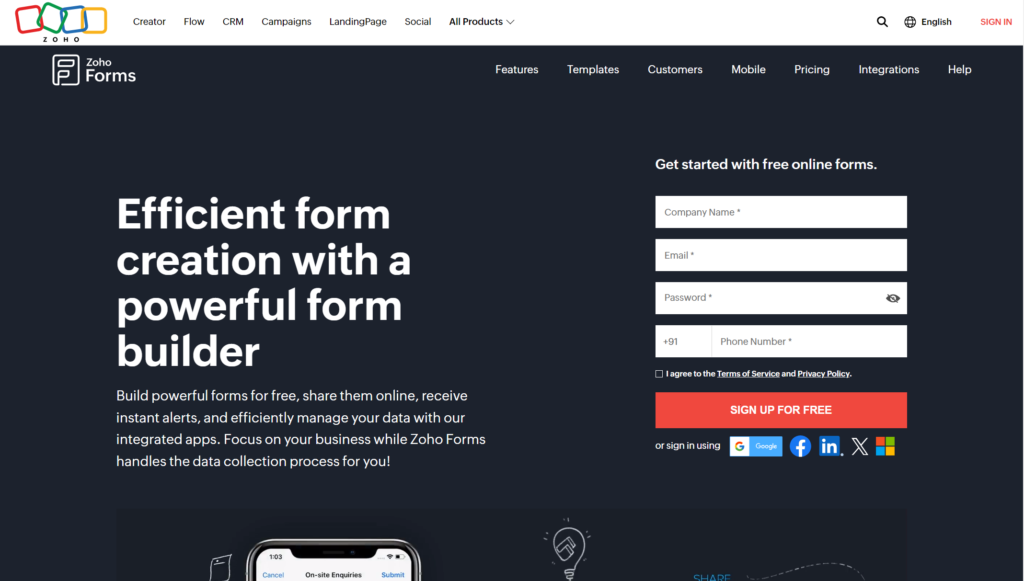
Features
- Set up triggers for email and SMS messages sent within an online form whenever there’s a new submission or update.
- Assess and optimize forms to improve their efficiency.
- Putting a form on a website or using a shareable link.
Pros
- Create forms offline
- Automate task assignment
- Set up an e-sign workflow
Cons
- Limited form template options
- Upgrade essential functions to a paid plan.
- Limited customer support
Pricing
- Basic $12/month
- Standard $30/month
- Professional $60/month
- Premium $110/month
User Reviews:
Here’s what Vivek Hariharan, a senior product marketing associate at Facilio, had to say about Zoho Forms on G2:
“One of the best in the category. I’ve used Google forms in the past and other solutions such as type forms but Zoho forms is one of the easiest to navigate. There’s so much in terms of personalization and customization in terms of report options.
When compared to services such as type typeforms, they seemed to have better personalization features such as designs and maneuverability. The options to create more intuitive forms which is available in Zoho Survey but missing in forms.
Zoho forms is effective when it comes to my freelance work. I have used multiple options.s and even though google has seemed to work best, I find it easier to choose templates of Zoho Forms. Typeform still remains my absolute favorite but still haven’t been able to test Zoho forms along with the whole Zoho ecosystem.”
When compared to services such as type typeforms, they seemed to have better personalization features such as designs and maneuverability. The options to create more intuitive forms which is available in Zoho Survey but missing in forms. Review collected by and hosted on G2.com.
Zoho forms is effective when it comes to my freelance work. I have used multiple options.s and even though google has seemed to work best, I find it easier to choose templates of Zoho Forms. Typeform still remains my absolute favorite but still haven’t been able to test Zoho forms along with the whole Zoho ecosystem.”
2. Typeform
Typeform argues that surveys must be simple, attractive, and have a human touch. For this reason, Type Form strives to make forms and surveys without friction that people enjoy completing. Overall, it seeks to design non-boring survey forms in such a way as to interest users to join in. Moreover, it dismisses lengthy page questionnaires that short but amusing ones replace.
With type form, you can produce a survey and form quickly and easily just by using the clickable buttons, and it gives you results through graphs.
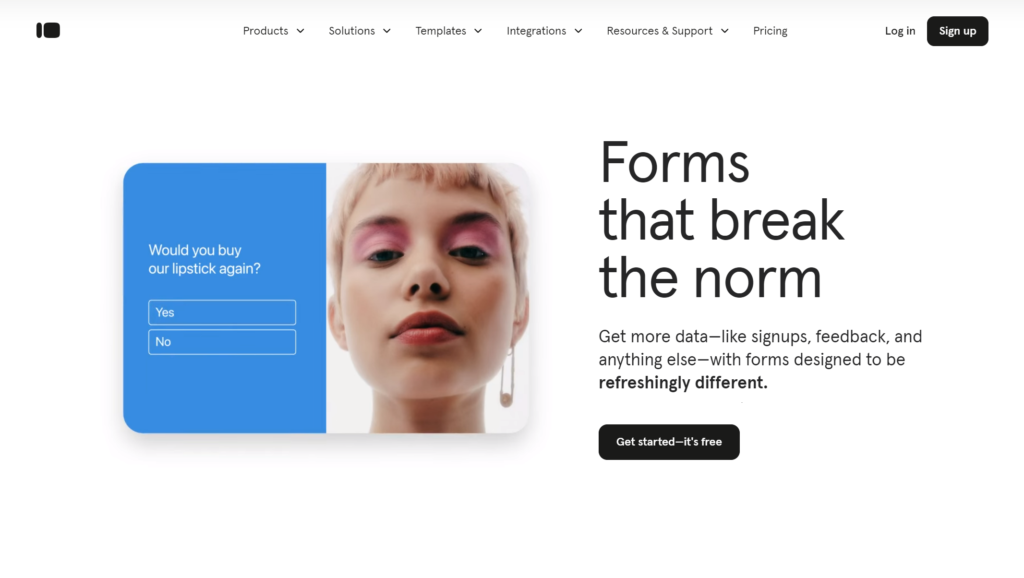
Features
- Pre-built templates include a quiz, an employee feedback survey, and a contact form.
- We provide logic jumps that can respond to user’s clicks and make the web form feel personalized.
- Reports can be shared to measure how well an online form is working.
Pros
- The stunning forms are created with the aid of photo and video libraries.
- Capabilities for extensive customization to develop unique online forms.
- Connects other apps such as Zapper and Google Sheets.
Cons
- The free plan provides few forms, while paid options are costly.
- All plans exclude the exception of the premium type form, which has its branding.
- However, it gets slow while constructing complex forms with longer ones.
Pricing
- Basic $25/month
- Plus $50/month
- Business $83/month
User Reviews:
Here’s what Akim G., an entrepreneur and founder at OpenClimate, had to say about Typeform on G2:
“We been using Typeform for the past 3 years on multiple projects and the reason has always been the simplicity in setting up forms and surveys based on our needs or targets. It integrates seamlessly with our CRM, simplifying data management & collection. Exporting data to applications like Google Sheets is a breeze. Plus, the platform excels in personalization – it’s easy to create visually appealing forms based on our branding
It would be awesome if Typeform could support more scheduling tools other than Calendly
Before using Typeform it was really difficult and time-consuming for us to create forms & surveys based on our needs. Typeform enabled us to create multiple types of forms and surveys in a straightforward way based on our targets, from collecting feedback from our beta testers to getting contact details & calls scheduled from potential leads”
3. Wufoo
Wufoo is a cloud form builder that makes it easy for people to create registration, contact, surveys, and payment forms. Wufoo has received several awards for its superior user interface, which can be set up, observed and studied, making it an excellent replacement option for Google Forms.
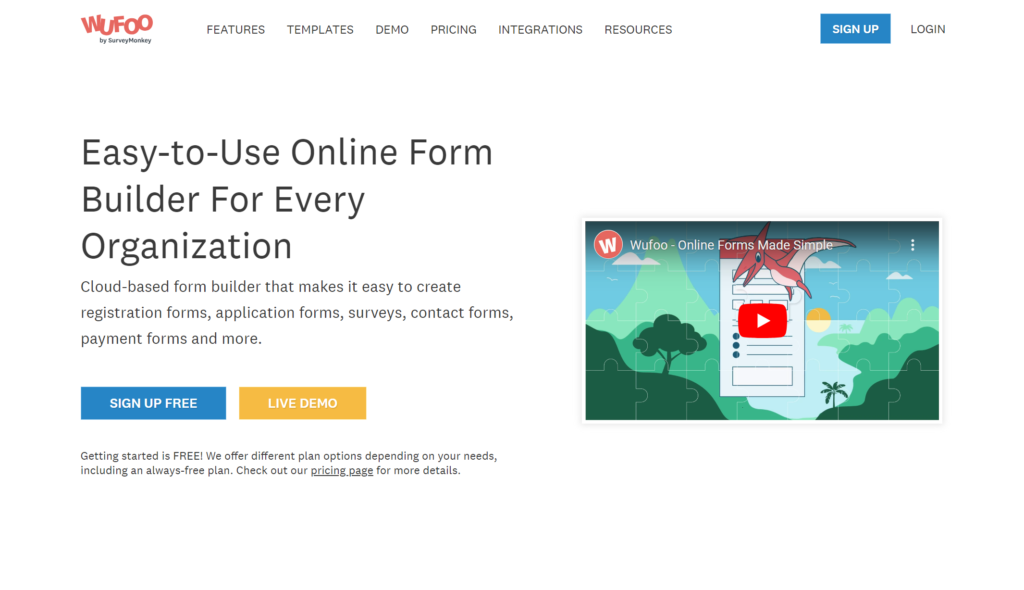
Features
- A theme designer that allows you to design a customized form template that has your brand.
- Moving form data to a spreadsheet app is possible by using data export.
- The automation of theirs allows you to input form data into a CRM, marketing automation system, and so on.
Pros
- Allows customers to make payment directly on the form.
- Your audience can post any file type they want on a web upload.
- They’re safe because they use 256-bit SSL encryption for their forms.
Cons
- Some operations, such as developing an input field comprising various columns, necessitate programming skills.
- It may be hard to insert your forms within a web page.
- Limited free version
Pricing
- Free Plan with limitations
- Starter $14.08/month
- Professional $29.08/month
- Advanced $74.08/month
- Ultimate: $183.25/month
User Reviews:
Here’s what Diana R.K. had to say about Wufoo on G2:
“I’ve found the interface to be user-friendly and intuitive to use. This makes a big difference during the form creation process. I particularly like the option that allows for adding mouseover tips related to specific questions. Wufoo makes it easy to customize the look of an individual form sufficiently while maintaining a standard look across forms.
Wufoo provides limited functionality at the free level. The lowest price tier is not wildly exorbitant, but the cost is enough that my supervisor asked me to discontinue our subscription once we subscribed to a different data collection service (SurveyMonkey) for other purposes. We are now utilizing the tier of service that is free because the price was greater than the benefit it provided to us given the other tools we have access to—both free and paid.
If you’re looking for a decent number of aesthetic customization options, email notifications, payment processing functionality, etc., this is probably a good product for you as long as you’re willing to pay for it. If you only need basic information collection functionality, something free like Google Forms will likely serve you just as well as Wufoo at the free level. If you’re looking for extensive or confidential data collection and analysis tools, you will need something more along the lines of a traditional SurveyMonkey account. Essentially, Wufoo is the middle ground between Google Forms and SurveyMonkey when it comes to online forms.
Wufoo allows us to collect and download information efficiently via a professional-looking public-facing form. We use this service for more formal employee and student information collection (nothing confidential), while we utilize other tools (Google Forms, SurveyMonkey) for either more or less confidential data collection.”
4. Formstack
Formstack is a cloud-based online productivity platform with powerful form-building features. It is regarded as a very intuitive Google form alternative that offers an improved way of improving the team processes. Therefore, companies working in regimented sectors may find Formstack the most suitable tool.
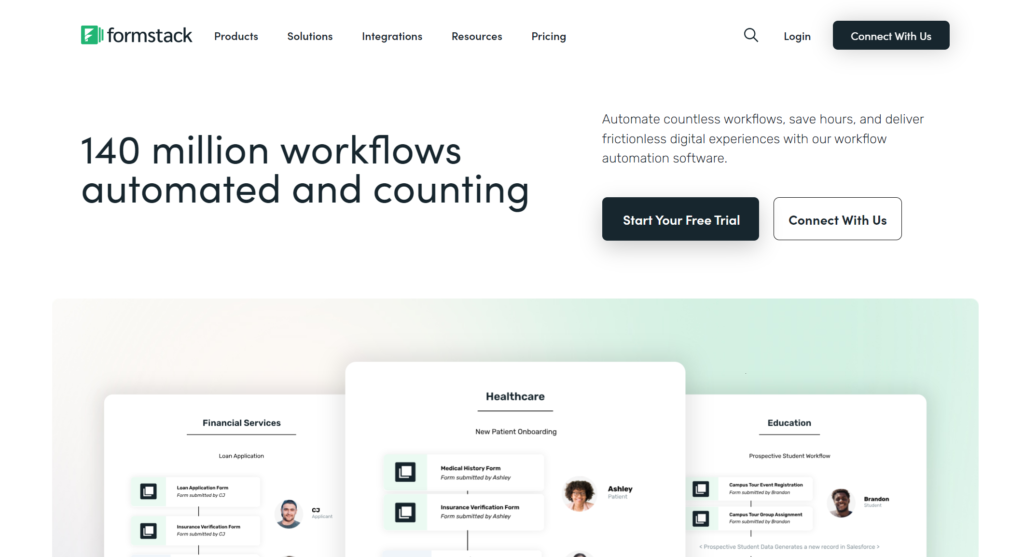
Features
- Build beautiful forms without coding with a drag-and-drop online form builder.
- The logic of conditions that make the fields visible or invisible in a form.
- Should capitalize on custom form URLs for increased recognition forms with no codes
Pros
- Have an interface that allows them to easily import forms from other platforms, including the online form builder.
- Responsive designs that work well on all desktops and mobile devices.
- Helpful knowledge on enhancing your lead generation rates and developing an effective marketing strategy.
Cons
- Most amateur users will find it challenging to use a form builder.
- There is no option for free, and it has just a free trial of 14 days.
- However, paid plans do not provide an indefinite amount of forms.
Pricing
Formstack offers four pricing plans:
- Starter $50/month
- Teams $83/month
- Pro $208/month
- Enterprise: request a custom quote
User Reviews:
Here’s what Sandra P. had to say about Formstack on G2:
“We can track paperwork across departments. We always know whose desk a form sits on when we have multi-level approvals. Colleagues can approve documents no matter where they are.
1) It would be fantastic if we had more flexibility with templates.
2) More importantly -we typically have 8-10 signers within a document. Sometimes, we have signers decline documents for small edits/or questions. Once declined, we have to restart the process from the beginning. It would be great if rather than approve or decline – there was a third option or chat feature where signers could ask questions, make comments, email other signers, etc.
3) If only we could integrate with Google Docs directly.
Prior to Formstack, our internal approval process could take days. If multi-level approval was required, it could take longer. With Formstack, the approval process can be done within an hour. There are no more lost forms. We know where a form is held up in the signature process and can send additional reminders in addition to daily reminders.”
5. Jotform
JotForm stands above Google Forms to design a firm’s powerful information-gathering instrument for acquiring critical customer data. The end users can have any customization. In addition, it makes it easy for the customers to collect and pay. Finally, the program never lets work slow down.
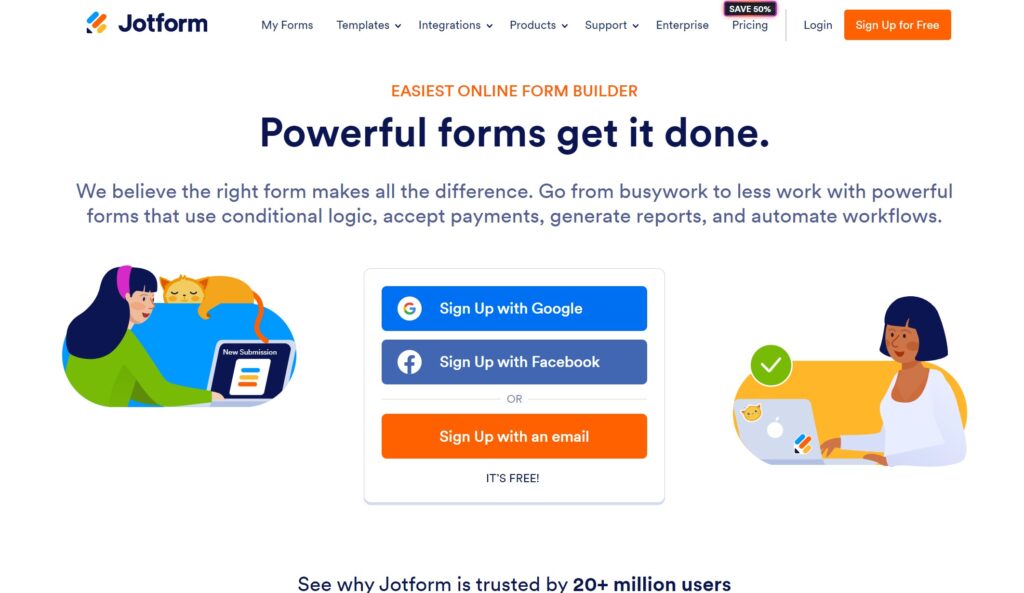
Features
- Report Builder to see and analyze your form response data.
- Safe ways of accepting credit payments on form for your organization.
- With Smart PDF Forms, you can quickly turn any PDF form into a mobile one.
Pros
- More than 10,000 templates help you to create your forms rapidly.
- Makers of JotForm confidently say that it is straightforward to migrate one to JotForm; hence, users will not be required to create a web form from the start.
- Connecting with Gs, CRM vendors, email mailing lists, cloud storage
Cons
- The user interface is not that easy to handle but rather tricky.
- Sometimes, form scripts slow down your websites.
- The free version is minimal.
Pricing
- Free Plan with limitations
- Bronze $24/month
- Silver $29/month
- Gold $79/month
- Enterprise: custom pricing
User Reviews:
Here’s what Michael H., a marketing expert and strategic advisor for Lingo Coin, had to say about JotForm on G2:
“It’s a very comprehensive platform with lots of room for customizability and good customer support. Any form I ever have to make, I’m confident I can do it on this service. I don’t like paying for multiple services because they only offer limited functions. Being able to make flexible forms, take payments, and customize those forms to my liking has been really helpful for our organization.
I haven’t really found any yet, although I wouldn’t complain if it was cheaper.
Having a complete package where I can manage all my forms and payments is something I couldn’t find elsewhere. We were using Google forms before, but the ability to collect payments and integrate that well with the form was severely lacking.”
6. HubSpot Forms
Hubspot is a comprehensive CRM system with many other helpful utilities. It also offers a no-cost platform for building web forms – one tool for growing your business. You can create five forms with HubSpot: pop-ups, slide-ins, drop-down banners, stand-alone forms & embedded forms.
Like Google Forms, HubSpot Forms incurs no cost to the user, and hence, one can create as many forms as possible with several fields.
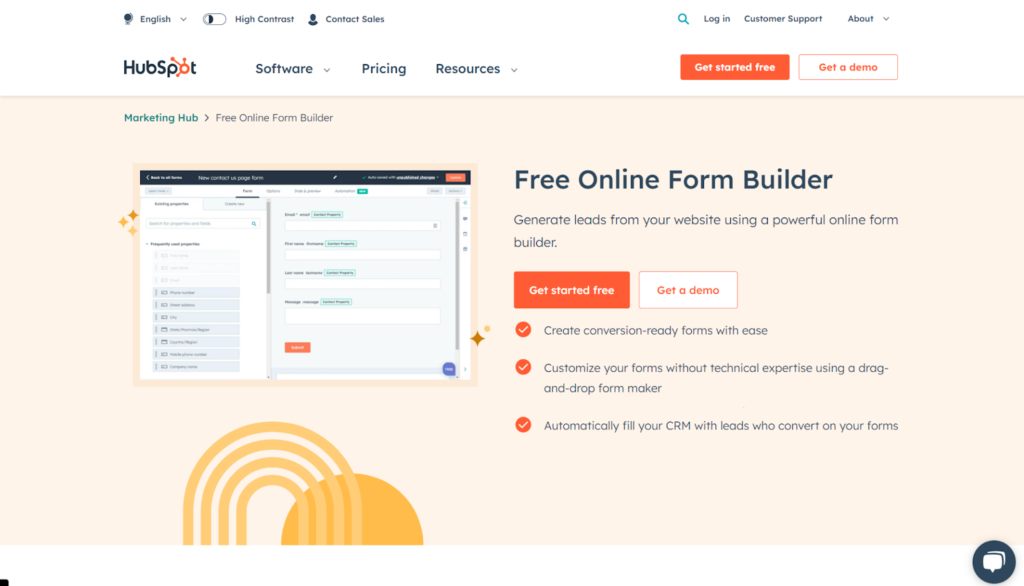
Features
- You get access to HubSpot’s free CRM, where you upload info they submit while filling out your forms.
- The free plan includes a landing page creator.
- Drag-and-drop builder.
Pros
- Native integration with other free HubSpot tools: CRM, email marketing, and other tools, like live chat.
- Free storing of up to a million contacts and firms in the CRM.
- Free-forever plan available.
Cons
- Free plans do not offer any phone or email support.
- Only paying users allow you to delete the HubSpot logo.
Pricing
- The best thing is that there is a free-forever plan by which one can make limitless forms and receive unlimited submissions. In addition, you can utilize free CRM, email marketing, landing pages, and live chat, among other free tools.
- Paid plans start at $50 / month if you want advanced tools and automation.
User Reviews:
Here’s what Rob H., a senior marketing and financial executive, had to say about HubSpot on G2:
“I enjoy the many benefits HubSpot Sales Hub has to offer. Its advanced technology gives us access to detailed analytics about our website, advertising campaigns, and other online activities; it helps us consolidate our social media, paid advertising, and form data so that our marketing team can organize it more efficiently.
In addition, the CRM platform acts as a hub for all customer-related information, which is now accessible throughout the company – allowing each department to better collaborate by streamlining the process of sharing valuable facts and figures with each other.”
7. Formsite
Formsite allows users to view the results of related forms under an advanced workflow feature.
Formsite also acts as an excellent alternative to Google Forms, allowing one to quickly create professional surveys, online forms, and workflows. It provides enhanced security also by allowing the user to encrypt the text, especially for some fields of the form. Additionally, being highly customizable makes Formsite a great and safe alternative for those searching for intelligent Google Forms substitutes.
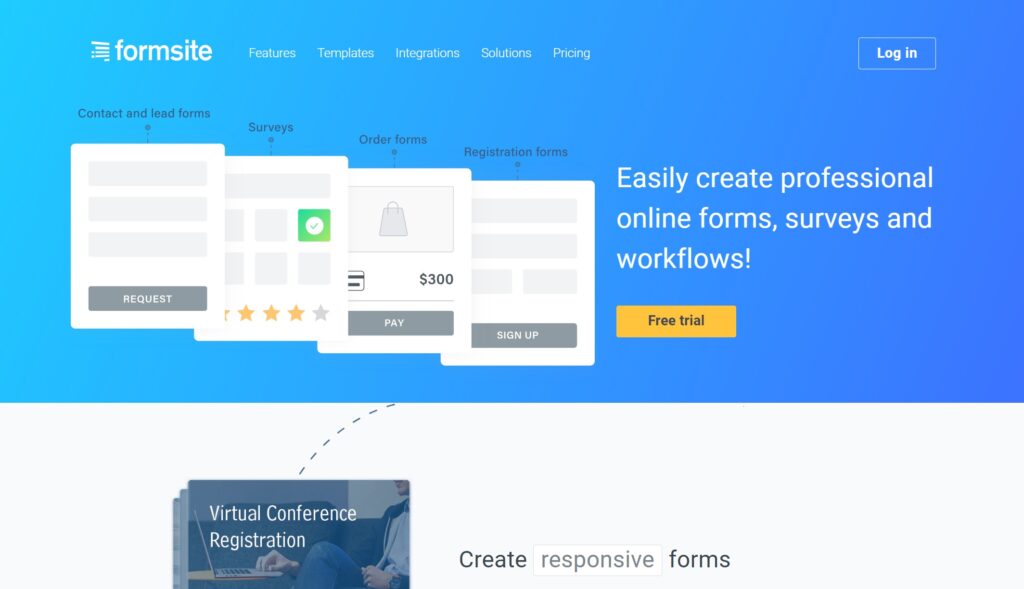
Features
- Publish QR Codes/2D barcodes with forms and surveys.
- Divide the long forms into different pages so users can quickly complete them.
- Includes conditional logic that allows sending e-mail notifications upon user response.
Pros
- With over 40 item types in your toolbox, create the form.
- Reporting hidden values using Admin-only items.
- Adding groups of elements using item blocks in Formsite.
Cons
- Limited Free service level: 5 pages, 10 pages per chapter, 50MB.
- Outdated user interface
- Few flexible options are available when making forms.
Pricing
- Deluxe $21/month
- Pro 1 $34/month
- Pro 2 $59/month
- Pro 3 $84/month
- Enterprise $209/month
User Reviews:
Here’s what Nate W., a managing director, had to say about Formsite on G2:
“I’ve been using Formsite for years now. I just returned to the platform to create a form after having not used it for a while. The integrations are seamless with Google Mailchimp and Dropbox. It continues to be a reliable and high-functioning product. Well done.
Engaging my audience while (1) capturing their data and (2) subscribing them to a Mailchimp newsletter. I also use it for student submission of essays, requiring them to sign the honor code while integrating the submissions to my Dropbox account.”
8. Paperform
Paperform is among the top online form builders, which almost circumvents the challenges of Google Forms. It is an ideal tool to be used by people who want to have their platforms operate as landing pages to accept visitors’ orders of either physical or digital products.
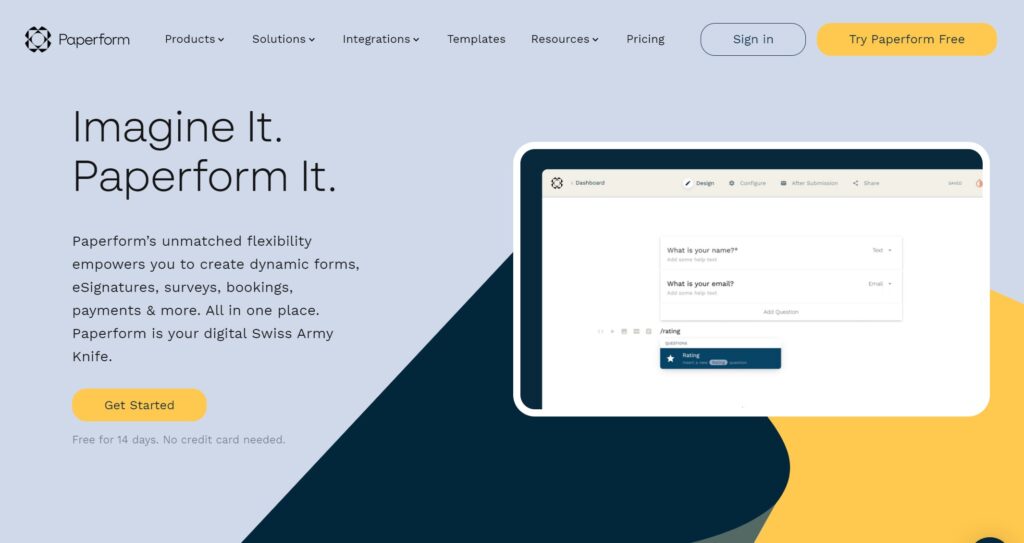
Features
- Over 600 pre-built templates.
- Links with native integration and over three thousand partnered apps via third-party platforms (for example, Zapier).
- Customizable: design your themes, pick your colors and insert the content of choice anywhere.
Pros
- These include Stripe, Square, Braintree and PayPal Business.
- A no-coding solution that allows the users to administer any job on their own without a lot of effort.
- A flexible workflow-based editor allowing virtually unrestricted configuration.
Cons
- Only the free trial will allow one to see Paperform templates.
- No free plan
Pricing
- Essentials $24/month
- Pro $44/month
- Agency $159/month
User Reviews:
Here’s what Diego Q., customer success regional manager for a firm, had to say about Paperform on G2:
“A Google Form on Steroids.
Paperform ease of use relies on being able to create complex yet straightforward forms. I really like how at the beginning, it seems that it’s a blank page, but as soon as you get the hang of it, you can add logic jumps and integrations. Comparatively to Typeform, I’ve seen better response rates because people are used to the Google Forms formula and Paperform does that but even better.
I’m pretty happy with what I have accomplished with Paperform; maybe the one thing would be that the learning curve was a bit longer than when I used Typeform and that I can’t seem to find how to archive instead of delete Forms. I ended up creating a Folder.
We are being able to store critical information for our customers’ onboarding processes.
We are using it as the last part of the pass-down from Sales to Customer Success.”
9. Microsoft Forms
Microsoft Forms is just one of the competitors for the best free alternative to Google Forms. Some people prefer it due to its common name of “allowing Excel on google sheets”. One free Google Forms alternative product is Microsoft Forms, which works well with other Microsoft 360 tools.
While you could technically make a form in Microsoft Word, Microsoft Forms offers an intuitive survey and quiz builder with built-in analytics, allowing users to see real-time results as they’re submitted.
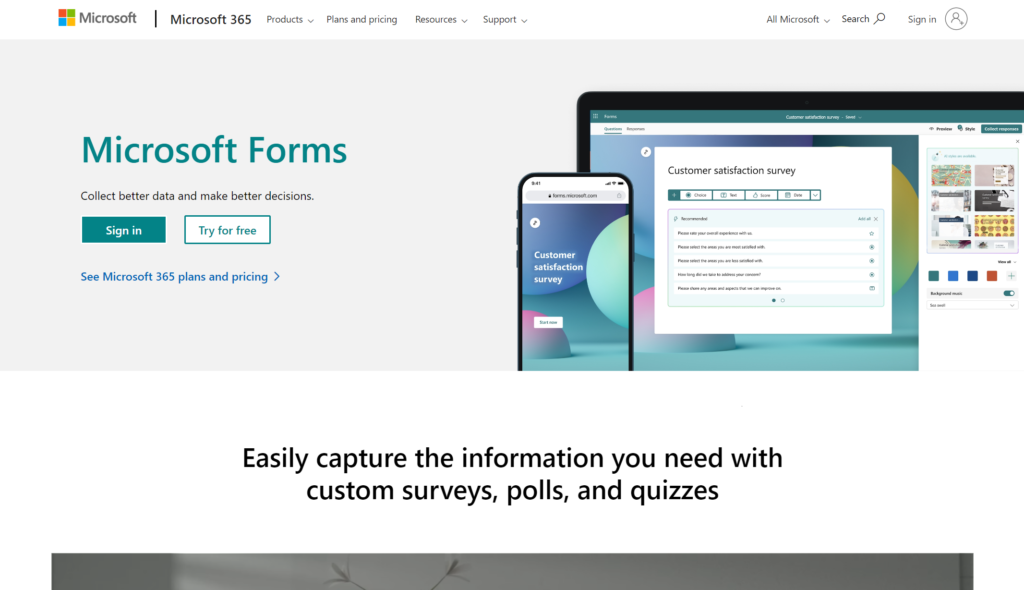
Features
- Use simple online tools with practical design tips for drafting intelligent forms.
- Poll for quick feedback or branching questions to get more data.
- Add a form template at the template level under your MS Teams platform.
Pros
- Multilingual support
- Device-compatible on all browsers.
- Built-in AI and intelligent suggestions.
Cons
- No folder organization is available.
- The lack of rich text editing tools like bold fonts, underlining, italics, subscripts, superscripts, color texts and calculation functions.
- Respondents can’t save online forms, and it is impossible to make corrections in answered responses.
Pricing
The service belongs to the paid subscription plan in Microsoft 365, Microsoft 365 Apps and individuals with Microsoft accounts.
User Reviews:
Here’s what Rythm K., a senior management executive, had to say about Microsoft Forms on G2:
“Microsoft Forms is a very easy to use application and offers a wide variety of features to the users. I really like the customization options available like the themes, colors etc which makes the form more interactive.
Google forms works well for basic surveys and forms but when it comes to complex options, it sometimes lacks a few features. Apart from this eveything works quite well for me.
I like the fact that the interface is quite simple to understand and user-friendly. As a part of my job, I need to roll out multiple surveys and forms every few days. The export option makes it easier to use the data in the forms.”
Choose the Best Google Forms Alternative for Your Team
Of course, Google Forms is an excellent digital management solution.
Nonetheless, similar to Excel’s forms, it’s challenging to decide in favor of this solution when choosing an optimal e-form builder due to poor flexibility and missing critical options.
Every one of these tools can quickly meet all your form needs and take you beyond Google Forms.
Now, all you have to do is look at your business regulatory standards, make sure of this requirement, and then choose the solution that meets all requirements.
Lastly, in case you would like to have a verdict on the finest Google Forms competitor, unfortunately, no tool brings up all good qualities together in one place. A perfect tool is any tool that can solve all your problems well.