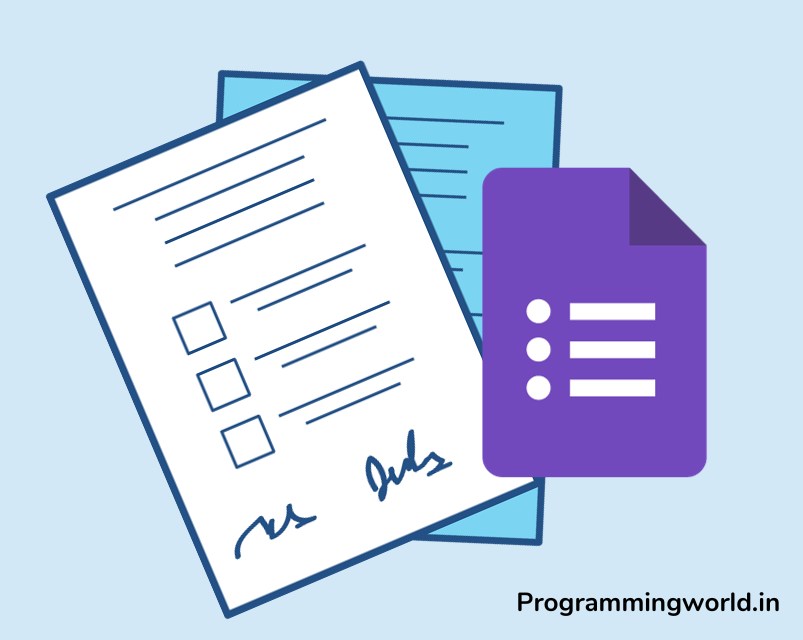In today’s fast-paced digital world, website speed has become a crucial factor for the success of any online business. A slow-loading website affects user experience and harms search engine rankings and conversion rates.
Elementor is a famous website builder that allows you to create visually appealing and functional WordPress websites easily. However, a poorly optimized Elementor website can suffer from slow load times, affecting your website’s performance.
This blog will explore the importance of website speed optimization and how to optimize your Elementor website for speed. We will cover various techniques, tools, and best practices to ensure your website loads quickly and efficiently.
By the end of this blog, you’ll have a solid understanding of how to optimize your Elementor website for speed and take your online presence to the next level.
Table of Contents
Understanding Website Speed and Performance Metrics
1: Website speed and Speed Optimization
Website speed measures how quickly a website loads and respond to user interactions. Speed optimization is the process of improving the loading and responsiveness of a website by optimizing its code, assets, and server configuration. It can include minifying code, compressing images, caching assets, leveraging browser caching, using a content delivery network (CDN), reducing redirects, and more.
2: Common Website Performance Metrics
Several vital metrics determine a website’s performance, including load time, time to first byte, page size, and the number of requests. These metrics provide valuable insights into the strengths and weaknesses of a website and can help guide optimization efforts.
3: Importance of Website Performance Metrics
Website performance can result in lost traffic, lower search engine rankings, and reduced conversion rates. Understanding and monitoring these metrics is critical for website owners and operators. By regularly monitoring these metrics, website owners can identify areas for improvement and make informed decisions about optimizing their websites for speed.
4: Why Is Your WordPress Site Slow?
Several factors contribute to a slow WordPress site, including poor hosting, large and unoptimized media files, heavy use of plugins, and a slow or outdated theme. It needs to be proper maintenance of your WordPress website.
5: Common Causes of a Slow Site / Elementor
When it comes to Elementor websites, using a slow and poorly optimized theme, the high number of plugins, large and unoptimized images, and poor hosting can all contribute to slow load times.
Additionally, too many heavy elements, such as sliders, carousels, and animations, can impact website speed. It is essential to identify the root cause of a slow website and take steps to address the issue to optimize your Elementor site for speed.
Best Practices for Optimizing Elementor Website Speed
1: Choose a fast and reliable hosting provider
Choosing a fast and reliable hosting provider is essential for any website. Speed and reliability are the most critical factors when selecting a provider. A good host should provide fast page loading times, high uptime rates, and excellent customer support.
Additionally, look for a provider that offers multiple hosting plans with features that match your needs. Consider the type of content you plan to put on your website and find a host with adequate disk space and bandwidth limits to accommodate it.
Finally, ensure that your chosen company provides sufficient security measures such as SSL encryption and firewalls to protect your data. Researching different providers’ offerings will help ensure you select a fast and reliable hosting provider for your website.
2: Use a Content Delivery Network (CDN)
Using a Content Delivery Network (CDN) is a great way to speed up your website and improve its performance. A CDN is a distributed network of servers around the world that cache content such as images, videos, and other static files.
With a CDN in place, users can access content faster and more reliably, regardless of location. Having the content closer to users reduces latency, bandwidth consumption and page loading times. Additionally, CDNs can help protect against DDoS attacks, reduce server load and provide better scalability for websites with high traffic volumes. It will ultimately lead to improved user experience and increased engagement.
3: Minimize HTTP requests
Minimizing HTTP requests is an essential part of any web page optimization. Reducing the number of requests helps speed up the loading time of a web page and can improve the overall user experience.
A few tips to minimize HTTP requests include using CSS sprites to combine multiple images into one, combining multiple files into one file, and using content delivery networks for static content such as images, videos, or scripts. Optimizing images by compressing them also helps reduce the size of the request. All these methods will help reduce the number of requests sent over the internet and improve the loading speed of web pages.
4: Compress images and other media files
Compressing images and other media files are essential for webmasters who want to ensure their sites are loading quickly.
Compression can be done either manually or automatically using a variety of tools, depending on the type of file being compressed. For example, JPEG files can be compressed using Photoshop or an online service like TinyPNG, while MP3 and MP4 audio/video files can be compressed with programs such as Audacity or Handbrake.
Compressing these types of files helps reduce their size, improving website performance by reducing loading time. Moreover, compressing large media files also reduces the amount of data that needs to be downloaded when someone visits your site.
Therefore, compressing images and other media files is essential for ensuring a smooth user experience.
5: Optimize the database and minimize plugins
Optimizing a database and minimizing plugins is an essential step in improving the performance of your website. Database optimization can reduce the load on your server, resulting in faster page loading times and improved user experience.
When optimizing your database, it’s essential to delete unnecessary data, update outdated information, and organize content for better retrieval. It would help if you also looked into caching methods to store frequently accessed data which can help improve speed substantially. Additionally, by reducing the number of plugins to only those necessary for your website, you can reduce bloat and improve security.
Finally, when managing plugins, it’s essential to keep them up-to-date and remove any that are no longer being used or are incompatible with your current setup.
6: Enable browser caching
Enabling browser caching is a crucial step towards optimizing a website’s performance. It involves storing webpages and resources in the user’s web browser so that when they revisit the website, the browser can quickly load previously downloaded content instead of downloading it again. It can help improve page loading times as well as reduce bandwidth usage.
To enable browser caching, you need to add specific HTTP headers to your website’s code, telling browsers how long they should store specific files. You can also minify and compress your website’s resources to ensure that they are downloaded faster by browsers.
7: Use a lightweight and fast theme
A lightweight and fast theme is essential for a successful website. It ensures that your pages load quickly and don’t experience any annoying lags or delays. An SEO Friendly Theme also helps with SEO (Search Engine Optimization) since search engines prioritize sites that load faster over those that load slowly.
Not only is it important for visitors to have a pleasant experience, but it can also ensure your site stays up-to-date with all the latest web technologies. Furthermore, a lightweight theme can reduce the size of your website, making it easier to manage and navigate. When selecting a theme, choose one that is both lightweight and fast so you can ensure your site.
Although having a fast-loading website is a good thing but having initial pages in your blog is even more important. You make sure your website and blog have all important pages so that your visitor can get easily what they want.
PRO Tip: Use Built-in Elementor Speed Optimization Tools
A: Lazy Load Images
Lazy loading is a technique to improve website speed by loading images only when they are visible on the user’s screen. Elementor’s built-in lazy load feature allows you to optimize your images, reducing the number of requests made to the server and improving overall website speed.
B: Use Elementor’s Lightweight Theme Builder
Elementor offers a lightweight theme builder that can significantly improve website speed. Using a lightweight theme can reduce the number of requests made to the server and the overall page’s size, leading to faster load times.
C: Use Elementor’s Minification Feature
Elementor’s minification feature allows you to optimize your website’s code, reducing page size and improving website speed. Minification removes unnecessary code and characters from a website’s HTML, CSS, and JavaScript files. Elementor’s built-in speed optimization tools can quickly improve your website’s performance and provide a better user experience.
Conclusion
Today, we explored the importance of website speed optimization and how to optimize your Elementor website for speed. We covered various techniques and tools, including lazy loading images, using Elementor’s lightweight theme builder, and the minification feature.
Website speed optimization is crucial for the success of any online business. Using the tips and techniques outlined in this blog, you can quickly improve the performance of your WordPress website and provide a better user experience. Regular monitoring of website performance metrics and continuous optimization efforts can help ensure that your website remains fast and efficient.
Now that you have the tools and knowledge to optimize your WordPress site for speed, it’s time to take action. Start by identifying areas for improvement and implementing the techniques outlined in this blog. Regularly monitor your website performance metrics and optimize as needed to ensure that your website remains fast and efficient.