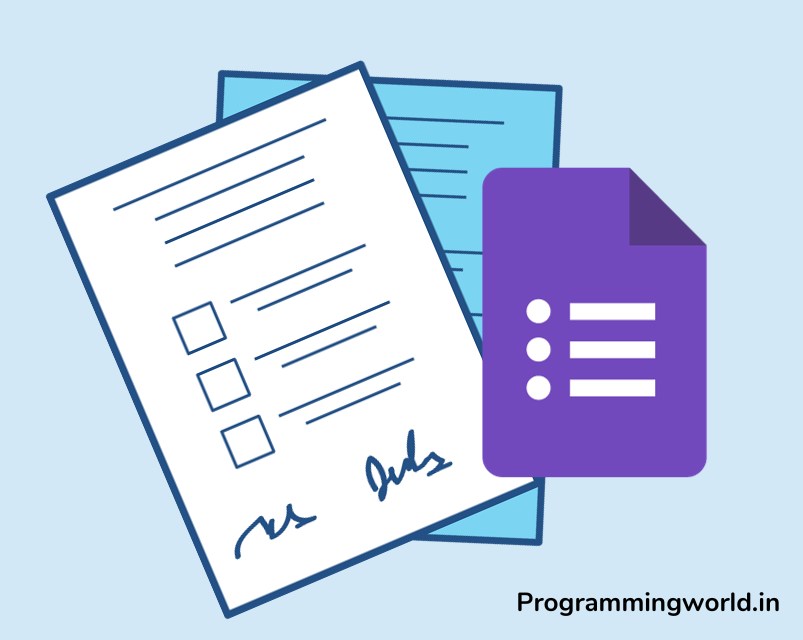As a blogger, you want your website to be a reflection of your brand, your mission, and your vision. But beyond appearance and content, there are also crucial pages essential to a successful WordPress blog. These pages serve not only to provide valuable information to your audience but also to enhance their experience and make your blog a trusted and reliable source.
This blog post will explore the Important pages that every WordPress blog should have. From the About page that showcases your background and blog’s mission, to the Contact page for seamless communication, to the Privacy Policy page for user protection, these pages are crucial for a complete and user-friendly experience.
So, whether you’re just starting or looking to improve your existing blog, let’s dive in and ensure your blog has everything it needs.
Table of Contents
1: About Page
The About page is often one of the first places a reader will visit when visiting your WordPress blog. It gives them a deeper understanding of who you are, what you do, and why you do it. As such, it is one of the most critical pages on your blog.
When creating your About page, you must include education, work experience, and other relevant information that gives your readers a sense of who you are and what you bring to the table.
Additionally, be sure to include your blog’s mission and vision. What is the purpose of your blog, and what do you hope to achieve with it? What sets your blog apart from others, and what makes it unique? By clearly articulating your mission and vision, your audience can better understand what they can expect from your blog.
Finally, remember to mention your blog’s niche or focus. It can include the topics you cover, your writing style, and any other defining characteristics that make your blog stand out.
Regarding best practices for your About page, keep in mind that it should be informative and engaging. Use a conversational tone, add photos and other media, and make sure the page is easy to navigate. Above all, be authentic and let your personality shine through. Your About page is a chance to connect with your readers and give them a sense of who you are, so make the most of it.
You can also display your Facebook timeline in WordPress so that your reader can relate to you. It’ll also help you to gain some more Facebook followers.
2: Contact Page
The Contact page is an essential component of your WordPress blog. It lets your readers quickly get in touch with you, ask questions, provide feedback, or connect. A well-designed Contact page can be the difference between a reader reaching out to you or moving on to another blog.
When creating your Contact page, make sure to include a contact form. It is the easiest and most efficient way for your readers to reach out to you. You should also include your email address so readers can email you directly. If you run a business or offer a service, consider including your phone number and physical address.
Please keep it simple and user-friendly regarding best practices for your Contact page. Use a clear and concise design, and make sure all the necessary information is easy to find. Also, respond promptly to any messages you receive via your Contact page. It will show your readers that you value their time and feedback and will help build trust and credibility with your audience.
In conclusion, the Contact page is crucial to any successful WordPress blog. Ensure it is well-designed, easy to use, and accessible to your readers. By doing so, you’ll be able to create a more engaged and connected community of readers and followers.
3: Privacy Policy Page
In today’s digital landscape, protecting the privacy of your blog’s users is more important than ever. That’s where the Privacy Policy page comes in. This page outlines your policies regarding the collection, use, and protection of your users’ personal information and helps to build trust and credibility with your audience.
When creating your Privacy Policy page, include information about the collection and use of personal information. It can include information about what data you collect, why you collect it, and how you use it. Be transparent and specific, and make sure your users understand how their personal information will be handled.
You should also include information about sharing personal information with third parties. If you work with advertisers or other partners, be clear about how their data will be used and protected.
Additionally, be sure to include information about your data retention policies. How long will you keep users’ personal information, and why? What happens when users delete their information or request that it be deleted? Ensure your policies are clear and in compliance with all relevant laws and regulations.
Finally, be sure to include information about user rights. It can include the right to access, delete, or modify their personal information and the right to opt out of certain types of data collection.
When it comes to best practices for your Privacy Policy page, keep it easy to understand and up to date. Ensure your policies comply with all relevant laws and regulations and review them regularly to stay current. Doing so will give your users the peace of mind they need to trust your blog and engage with your content.
4: Disclaimer Page
The Disclaimer page is an essential part of any WordPress blog, as it helps to protect you and your blog from legal liability and helps maintain your content’s credibility.
When creating your Disclaimer page, include a limitation of liability statement. This statement can protect you from liability for damages or losses resulting from using your blog or its content. You should also include a statement about the accuracy of the information on your blog. While you may make every effort to ensure that your information is accurate, it’s essential to acknowledge that errors and inaccuracies can occur and that you cannot guarantee the accuracy of your content.
If you have affiliate links or accept sponsorships on your blog, include a statement about these on your Disclaimer page. It helps to build transparency and credibility with your audience and helps avoid any potential legal issues related to these relationships.
Sometimes, you may need to include medical or legal disclaimer statements. For example, if you write about medical or legal topics, it’s important to clarify that your content is for informational purposes only and is not intended as professional advice.
When it comes to best practices for your Disclaimer page, keep it clear, concise, and easy to understand. Ensure your policies comply with all relevant laws and regulations and review them regularly to stay current. By doing so, you’ll be able to protect yourself and your blog and maintain the credibility of your content.
5: Sitemap Page
A Sitemap page is a crucial component of any WordPress blog, as it helps to make it easier for search engines to index your content and makes it easier for visitors to navigate your site.
When creating your Sitemap page, include a list of all the pages and posts on your blog. It can help ensure that all your content is accessible to both search engines and visitors. You can also organize your sitemap by categories and tags, making it easier for visitors to find the content they want.
Keep it up-to-date and well-organized regarding best practices for your Sitemap page. Ensure all your pages and posts are included, and your categories and tags are accurate. Consider using a plugin or widget to help create your sitemap, saving you time and effort.
By having a well-organized Sitemap page, you can improve the user experience on your blog and help search engines more effectively crawl and index your content. It can boost your search engine rankings, increase your site’s traffic, and help grow your audience.
6: Archives Page
An Archives page is an essential component of a WordPress blog as it helps visitors quickly find and access past posts. This page should include a list of your blog’s posts, organized to make it easy for visitors to navigate. For example, you can organize your posts by date, category, or tag.
In addition, including a search bar on your Archives page can help visitors quickly find specific posts or topics. It can improve the user experience on your blog and help visitors quickly find the content they’re looking for.
If you want to make your Archives Pages even better with a better user interface, you can Design Custom Taxonomy Archive Pages with Elementor.
When it comes to best practices for your Archives page, keep it well-organized and up-to-date. Make sure all your posts are included and organized in a way that makes sense for your blog and audience.
7: Write for Us Page
A Write for Us page can be a valuable addition to a WordPress blog, as it can help you expand your reach and attract new talent to your site. This page should include information on the guidelines for guest bloggers, as well as any available compensation or benefits.
In addition, include a contact form or email address for submissions to make it easy for guest bloggers to get in touch with you. It can help streamline the submission process and ensure that you receive high-quality guest posts aligned with your blog’s goals and audience.
Regarding best practices for your Write for Us page, be clear and concise in your guidelines, and consider offering incentives to encourage guest bloggers to submit their work. By making it easy and attractive for guest bloggers to contribute to your blog, you can expand your reach, bring in new voices, and provide valuable content to your audience.
Conclusion
In conclusion, every WordPress blog should have at least these essential pages to ensure a complete and user-friendly experience for its visitors. These pages include an About page, Contact page, Privacy Policy page, Disclaimer page, and Sitemap page, among others.
By having these pages, you can provide essential information to your audience, ensure compliance with legal requirements, and improve the overall user experience on your blog. It’s also important to keep these pages updated and well-organized to provide accurate and helpful information to your visitors.
In summary, ensure that your WordPress blog has all these essential pages to provide your audience with a comprehensive and professional experience. With a strong foundation of these pages, you can build a successful and engaging blog that connects with your audience and grows over time.