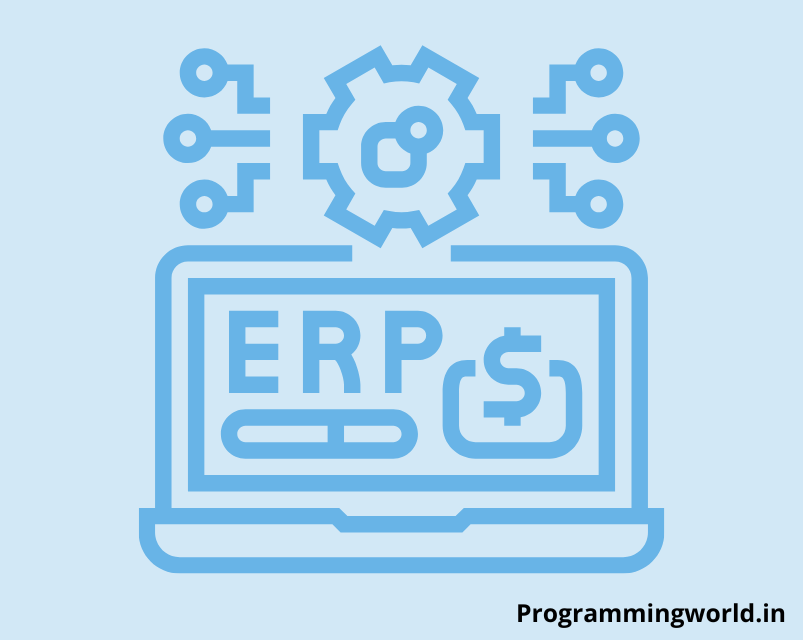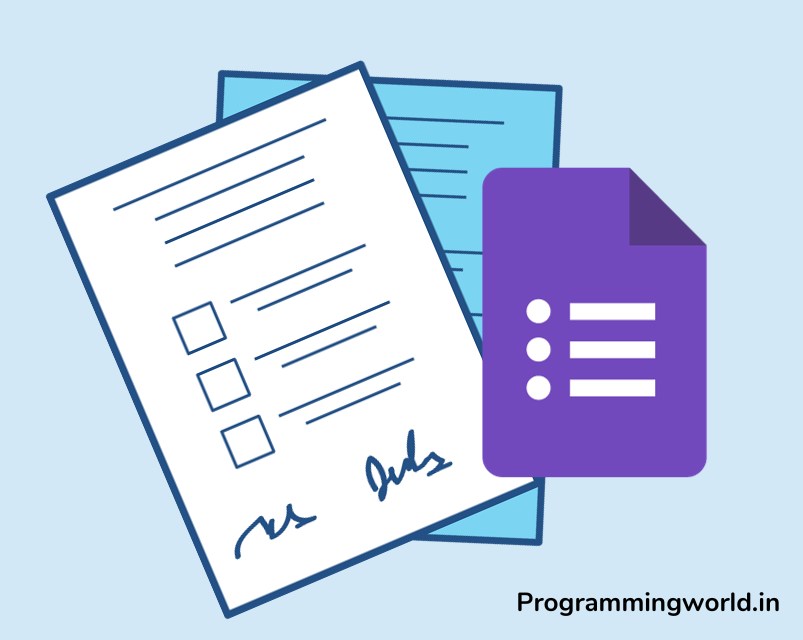If you’re running a business, you know how important it is to have your systems running smoothly and efficiently. That’s where an Enterprise Resource Planning (ERP) plugin comes in. An ERP plugin is a software application that helps businesses manage and integrate various functions, such as inventory management, accounting, and HR, into a single system. An ERP plugin allows businesses to streamline operations, save time, and make better-informed decisions.
In this article, we’ll cover the top 5 ERP plugins for WordPress. Whether you are a small business owner or a large corporation, these plugins will help you run your business like a well-maintained engine.
We’ll look at their features, pricing, and overall usability to help you find the best fit for your business. So without further ado, let’s dive into the top 5 ERP plugins in WordPress for your business.
Table of Contents
1: WP ERP

WP ERP is a WordPress plugin that allows users to manage their business operations and customer relationships within their WordPress site. It includes HR management, CRM, accounting, and project management.
Features and benefits:
- HR management: Allows users to manage employee information, leave requests, and performance reviews.
- CRM: Provides tools for managing customer relationships, including contact management, sales tracking, and communication history.
- Accounting: Integrates with popular accounting software such as QuickBooks and Xero to enable financial management within the plugin.
- Project management: Allows users to create and assign tasks, track progress, and collaborate with team members.
Pros:
- All-in-one solution: WP ERP provides a range of business management tools in a single plugin, which can be convenient for small businesses that need to manage multiple operations.
- Customizable: The plugin allows users to customize their workflows and create custom fields to meet their needs.
- Integrations: WP ERP integrates with popular WordPress plugins and external software, such as Gravity Forms and QuickBooks.
Cons:
- Complexity: Some users may find the plugin overwhelming due to the number of features and options available.
- Price: WP ERP is a premium plugin with subscription-based pricing.
Pricing: WP ERP offers three pricing plans:
- Free: Includes HR and CRM modules, as well as limited support.
- Premium: Includes all modules and features, plus premium support. Prices start at $199 per year.
- Enterprise: Provides customized solutions for large businesses. Prices are available upon request.
2: HubSpot CRM

HubSpot CRM is a customer relationship management (CRM) tool that helps businesses manage and track customer interactions. It is available as a standalone CRM platform or as a WordPress plugin.
Features and benefits:
- Contact management: Allows users to store and organize customer information in a central location.
- Lead capture and tracking: Provides tools for capturing and organizing leads, including forms, live chat, and chatbots.
- Email marketing: Enables users to create and send email campaigns to their contacts.
- Sales tracking: Provides tools for tracking sales pipelines and forecasting future performance.
Pros:
- Free: The HubSpot CRM plugin is free, although some features may require a paid subscription to the standalone CRM platform.
- Customizable: The plugin allows users to customize their workflows and create custom fields to meet their needs.
- Integrations: HubSpot CRM integrates with popular WordPress plugins and external software, such as Gravity Forms and Mailchimp.
Cons:
- Limited features: The WordPress plugin only includes a subset of the features available in the standalone CRM platform.
- Requires a separate account: Users must create a separate account with HubSpot to use the CRM plugin.
Pricing:
The HubSpot CRM plugin is free to use. Some features like email marketing and sales forecasting may require a paid subscription to the standalone CRM platform. Prices start at $50 per month for the basic plan.
3: UpiCRM

UpiCRM is a customer relationship management (CRM) plugin for WordPress that helps businesses manage and track customer interactions.
Features and benefits:
- Contact management: Allows users to store and organize customer information in a central location.
- Lead capture and tracking: Provides tools for capturing and organizing leads, including forms and integrations with popular email marketing platforms.
- Sales tracking: Provides tools for tracking sales pipelines and forecasting future performance.
- Custom fields allow users to create custom fields to store and track additional information about their contacts.
Pros:
- Customizable: UpiCRM allows users to customize their workflows and create custom fields to meet their needs.
- Integrations: The plugin integrates with other popular WordPress plugins and external software, such as Gravity Forms and Mailchimp.
- User-friendly interface: UpiCRM has a user-friendly interface that is easy to navigate.
Cons:
- Limited features: UpiCRM has a smaller range of features compared to some other CRM plugins.
- Price: UpiCRM is a premium plugin with subscription-based pricing.
Pricing: UpiCRM offers three pricing plans:
- Basic: Includes all features and support for up to 500 contacts. Prices start at $19 per month.
- Professional: Includes all features and support for up to 2,000 contacts. Prices start at $29 per month.
- Enterprise: Includes all features and support for an unlimited number of contacts. Prices start at $49 per month.
4: Jetpack CRM
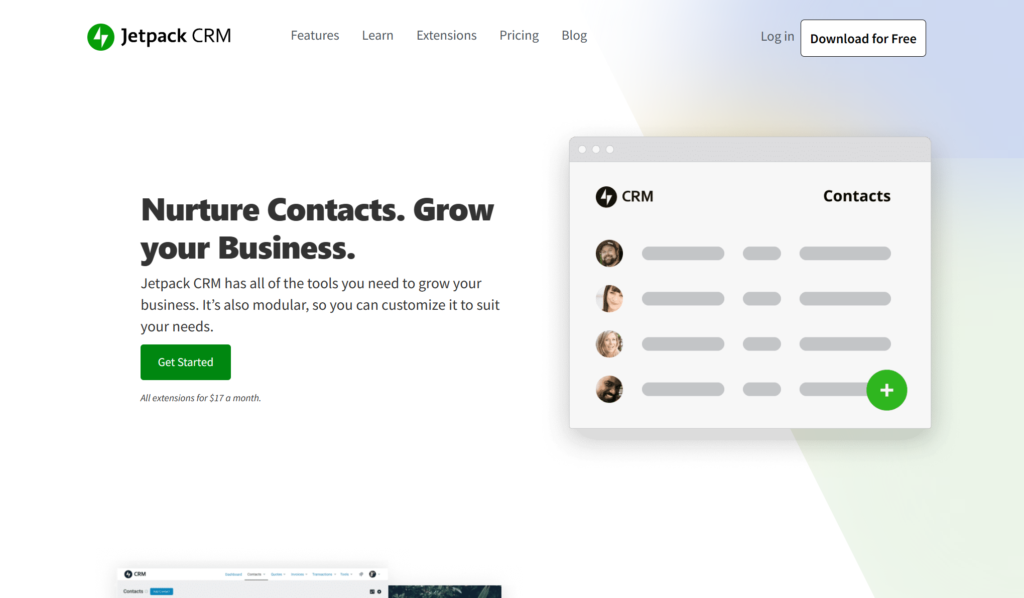
Jetpack CRM is a customer relationship management (CRM) plugin for WordPress that helps businesses manage and track customer interactions.
Features and benefits:
- Contact management: Allows users to store and organize customer information in a central location.
- Lead capture and tracking: Provides tools for capturing and organizing leads, including forms and integrations with popular email marketing platforms.
- Sales tracking: Provides tools for tracking sales pipelines and forecasting future performance.
- Custom fields allow users to create custom fields to store and track additional information about their contacts.
Pros:
- Customizable: Jetpack CRM allows users to customize their workflows and create custom fields to meet their needs.
- Integrations: The plugin integrates with other popular WordPress plugins and external software, such as Gravity Forms and Mailchimp.
- User-friendly interface: Jetpack CRM has a user-friendly interface that is easy to navigate.
Cons:
- Limited features: Jetpack CRM has fewer features than some other CRM plugins.
- Price: Jetpack CRM is a premium plugin with subscription-based pricing.
Pricing: Jetpack CRM offers three pricing plans:
- Basic: Includes all features and support for up to 500 contacts. Prices start at $19 per month.
- Professional: Includes all features and support for up to 2,000 contacts. Prices start at $29 per month.
- Enterprise: Includes all features and support for an unlimited number of contacts. Prices start at $49 per month.
5: Groundhogg
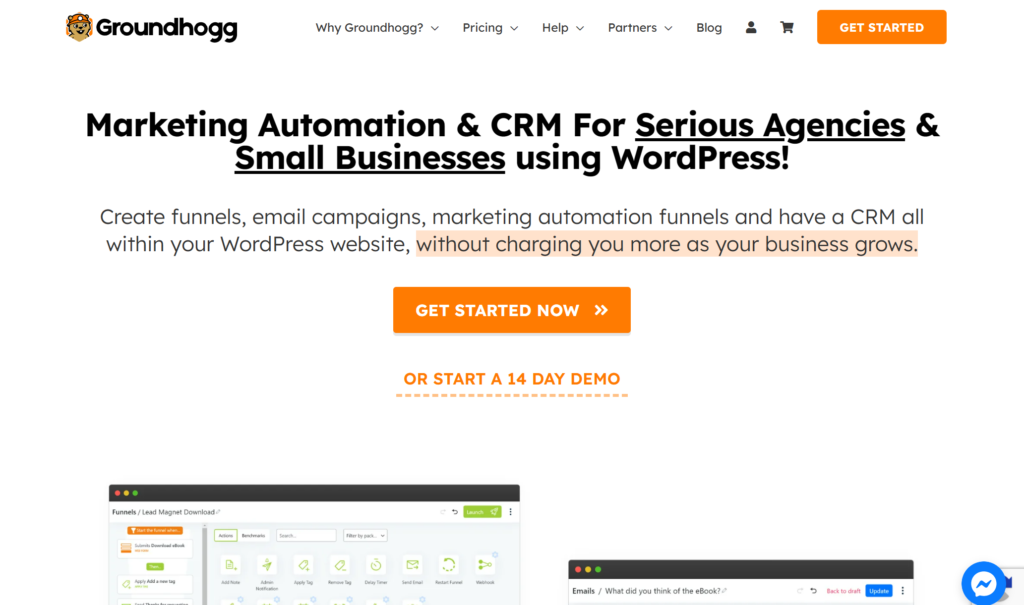
Groundhogg is a customer relationship management (CRM) plugin for WordPress that helps businesses manage and track customer interactions.
Features and benefits:
- Contact management: Allows users to store and organize customer information in a central location.
- Lead capture and tracking: Provides tools for capturing and organizing leads, including forms and integrations with popular email marketing platforms.
- Sales tracking: Provides tools for tracking sales pipelines and forecasting future performance.
- Marketing automation: Enables users to create and automate marketing campaigns, including email and SMS marketing.
Pros:
- Marketing automation: Groundhogg includes features that allow users to create and automate marketing campaigns.
- Integrations: The plugin integrates with other popular WordPress plugins and external software, such as Gravity Forms and Mailchimp.
- User-friendly interface: Groundhogg has a user-friendly interface that is easy to navigate.
Cons:
- Limited features: Groundhogg has fewer features than some other CRM plugins.
- Price: Groundhogg is a premium plugin with subscription-based pricing.
Pricing: Groundhogg offers three pricing plans:
- Basic: Includes all features and support for up to 500 contacts. Prices start at $19 per month.
- Professional: Includes all features and support for up to 2,000 contacts. Prices start at $29 per month.
- Enterprise: Includes all features and support for an unlimited number of contacts. Prices start at $49 per month.
Conclusion
In conclusion, WordPress’s top 5 ERP plugins for your business are WP ERP, HubSpot CRM, UpiCRM, Jetpack CRM, and Groundhogg. These plugins provide a range of business management tools, including HR management, CRM, accounting, and project management.
When selecting the best ERP plugin for your business, it’s essential to try out a few different ones to see which fits your needs the best. Each plugin has unique features and pricing, so it’s essential to consider your business’s specific needs when deciding. You should also keep in mind the performance of the plugin because it’ll affect your website performance and speed.
Remember that the right ERP plugin can streamline your business operations and help you manage your customer relationships better. So take the time to research and try out a few options to find the best fit for your business.