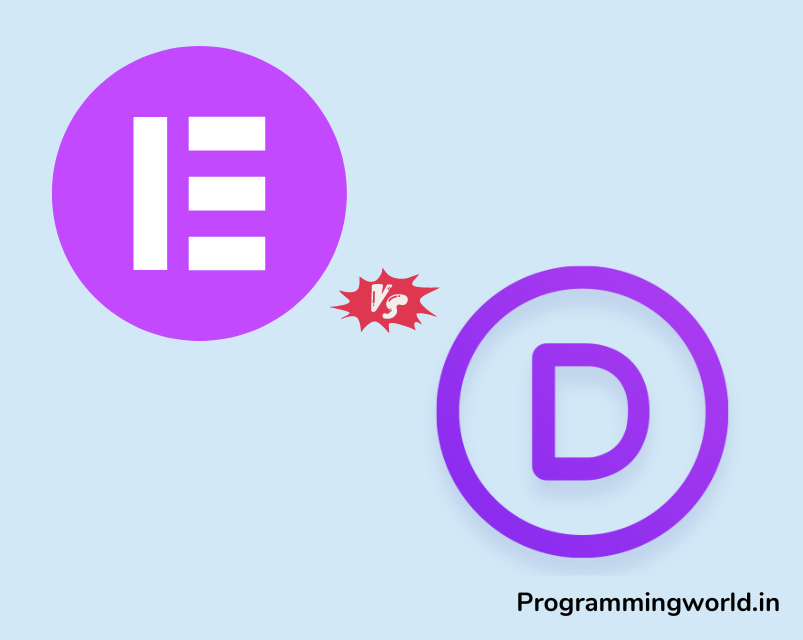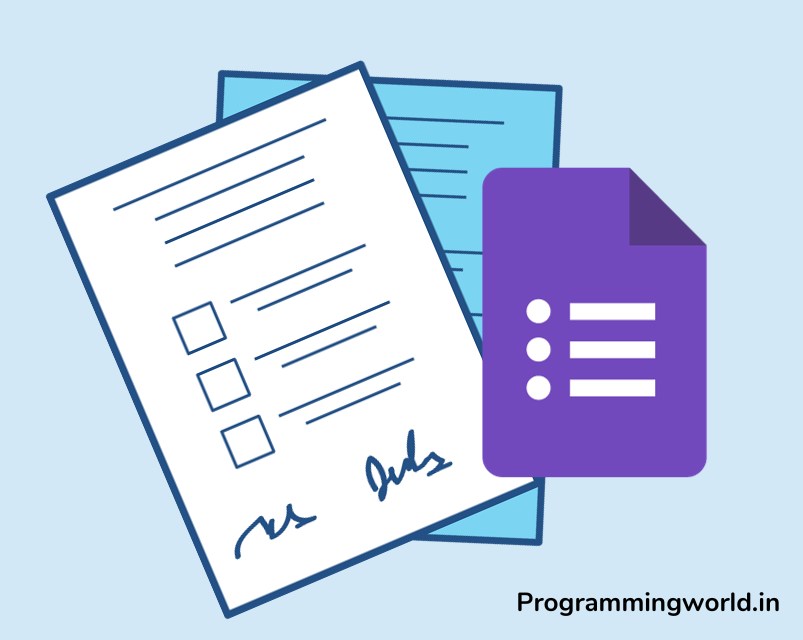When creating a website, choosing the right website builder is crucial for success. Many website builders are available in the market, but two of the most popular ones are Elementor and Divi. Both website builders offer unique features and advantages, making it difficult to decide which is the best for your website.
The purpose of this blog is to provide you with a comprehensive comparison of Elementor and Divi so that you can choose the right website builder for your needs. Whether you’re a small business owner, a blogger, or an entrepreneur, the website builder you choose will play a crucial role in the success of your online presence.
In this blog, we’ll cover everything from ease of use to design flexibility, so you can make an informed decision and build a website that meets your needs.
Table of Contents
Understanding Elementor
1. A brief history of Elementor
Elementor is a popular page builder plugin that was launched in 2016. It’s user-friendly interface and advanced design capabilities quickly gained popularity among website builders. With Elementor, users can create custom website designs without coding knowledge.
2. Key features of Elementor
Some of the critical features of Elementor include a drag-and-drop interface, a wide range of pre-designed templates, custom widgets, and a live design feature that allows users to see the changes they make in real-time. Elementor also offers a range of design elements, including text, images, buttons, and video, that can be added to pages and posts with just a few clicks.
3. Advantages of using Elementor
One of the main advantages of using Elementor is that it’s beginner-friendly, making it an excellent option for those new to website building. It also offers a wide range of design options, making it easy to create professional-looking websites. Elementor is regularly updated with new features and improvements, ensuring it stays up-to-date with the latest design trends and technologies.
4. Limitations of Elementor
While Elementor is a powerful page builder, it does have some limitations. For example, some users have reported that it can be slow and resource-intensive, mainly when working with large pages or complex designs. Some users have reported that it can be challenging to customize certain design elements, such as fonts and colours, without using custom CSS code.
You have a little bit of knowledge about Why Elementor is the best page builder for WordPress.
Understanding Divi
1. A brief history of Divi
Divi is a famous page builder and theme developed by Elegant Themes. It was first launched in 2013 and has become one of the market’s most widely used page builders. Divi offers a range of design options and features that make it a popular choice for website builders of all levels.
2. Key features of Divi
Divi’s key features include a drag-and-drop interface, a wide range of pre-designed templates, custom widgets, and a live design feature allowing users to see their real-time changes. Divi also offers a range of design elements, including text, images, buttons, and video, that can be added to pages and posts with just a few clicks. Additionally, Divi features a powerful theme customizer that allows users to make changes to their website’s appearance quickly.
3. Advantages of using Divi
One of the main advantages of using Divi is its versatility. With a wide range of design options and features, it can be used to create various website types, from personal blogs to e-commerce sites. Additionally, Divi is known for its strong community of users and support, making it an excellent option for those new to website building.
4. Limitations of Divi
While Divi is a powerful page builder, it does have some limitations. For example, some users have reported that the live design feature can be slow and resource-intensive, mainly when working with large pages or complex designs. Additionally, some users have reported that the Divi theme can be challenging to customize without custom CSS code, making it less beginner-friendly than some other page builders.
Divi vs Elementor: Detailed Comparison
1. User Interface
Regarding website building, the user interface is a crucial aspect to consider. Elementor and Divi have user-friendly interfaces, but each offers a different experience.
Elementor’s interface is designed with simplicity in mind. The visual editor is easy to use and offers a range of customization options. The drag-and-drop functionality makes it easy for users to build their pages without writing code. The interface is also well-designed and aesthetically pleasing, making it a joy to work with.
Divi, on the other hand, offers a more complex interface that may have a steeper learning curve. The visual editor is feature-rich, offering a range of customization options, but it can be overwhelming for some users. Despite this, once users get the hang of the interface, they can quickly build robust and unique pages.
2. Modules & Sections
Elementor and Divi offer a range of modules and sections that users can add to their pages. Elementor provides over 90 modules, including forms, galleries, and pricing tables. Divi offers 46 modules, which are also customizable and can be used to build complex pages.
When it comes to quality, both platforms offer high-quality modules that are well-designed and functional. Element or’s modules offer a wide range of customization options, allowing users to create unique pages that match their brand. Divi’s modules are also well-designed, but the customization options are limited compared to Elementor.
Elementor has an in-built function to build custom popups but in Divi, you need some additional plugins.
3. SEO Friendliness
SEO is essential for any website and can impact its search engine rankings. Both Elementor and Divi are SEO-friendly, but there are some differences.
Elementor offers a range of SEO-friendly features, including customizing meta descriptions and page titles. The platform also uses semantic markup, making it easier for search engines to understand the content on the page.
Divi also offers SEO-friendly features but needs to be optimized more than Elementor. The platform does not offer as much control over meta descriptions and page titles and does not use semantic markup. Despite this, Divi is still a good choice for those who want an SEO-friendly platform.
4. Template Library
Elementor and Divi offer a range of templates that users can use as a starting point for their pages. Elementor provides over 300 templates covering a range of industries and niches. Divi offers over 800 templates, which are well-designed and functional.
Regarding customization, Elementor’s templates are more flexible, allowing users to change colors, fonts, and other design elements. Divi’s templates are also customizable, but the level of customization is limited compared to Elementor.
5. Speed and Performance
Speed and performance are important factors for any website, as they can impact its search engine rankings, user experience, and overall success. Both Elementor and Divi are fast-loading platforms, but there are some differences. Although elementor offers performance optimization yet you can optimize your Elementor website for faster speed at your end.
Elementor is known for its fast page load times, making it an excellent choice for those who want a fast-loading website. The platform also makes fewer requests, which helps to keep page load times fast.
Divi is also a fast-loading platform, but it does make more requests than Elementor. Despite this, Divi’s page load times are still fast, making it a good choice for those who want a fast-loading website.
6. Design and Layout
Divi offers the most options for customizing your design and layout. Users can easily change almost any aspect of their website, from fonts and colours to background images and widgets. Elementor is more limited in its design and layout options, offering only a few customization options.
In conclusion, both Divi and Elementor offer excellent website design features. Depending on your needs, one might be better than the other.
Divi vs Elementor: A Pricing Comparison
Elementor Pricing
Elementor offers both a free and a paid version of its platform. The free version includes basic page-building features, but you’ll need to upgrade to the Pro version to unlock its full potential.
The Elementor Pro plan starts at $49 per year and offers access to advanced page-building tools, premium templates, and integrations with popular plugins like WooCommerce and Gravity Forms. An unlimited plan for businesses and agencies starts at $199 per year, allowing you to use Elementor on an unlimited number of sites.
Divi Pricing
Divi offers a free version of its platform, but unlike Elementor, the free version is limited to Divi Builder, a page-building tool. You’ll need to purchase a license to access Divi’s full features.
Divi offers two pricing options: a yearly license and a lifetime license. The yearly license starts at $89 per year, while the lifetime license starts at $249. With a lifetime license, you’ll have access to Divi’s updates and support for as long as needed.
Final Thoughts
Regarding pricing, Elementor and Divi have a few key differences. Elementor offers a more affordable option for individuals and small businesses, while Divi offers a lifetime license option that may be more cost-effective in the long run.
Elementor is the clear winner for a yearly license, starting at just $49 per year. However, if you’re looking for a lifetime license, Divi is the more affordable option, starting at $249.
It’s also worth noting that Elementor’s unlimited plan, starting at $199 per year, maybe more cost-effective for businesses and agencies with multiple sites.
Conclusion
Elementor and Divi are both popular page builders with unique features and benefits. In the end, the choice between Elementor and Divi will depend on your personal preference and the specific needs of your website.