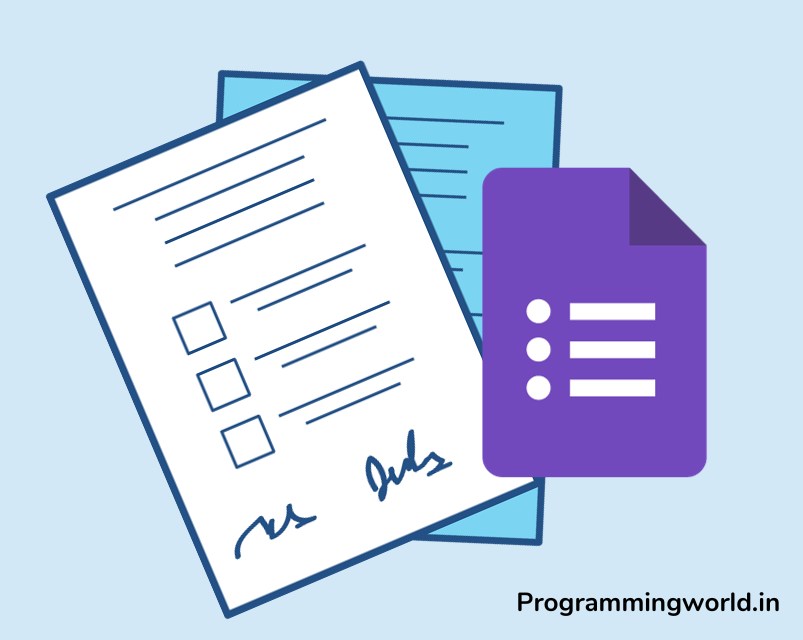Are you looking for a user-friendly, flexible, and feature-packed page builder for your WordPress website? Look no further than Elementor. This blog post will explore why Elementor stands out among other page builders and why it’s the best choice for WordPress users.
A page builder is a visual tool that allows you to create and design pages on your website without having to write any code. It enables you to create unique, professional-looking pages with ease and speed.
The purpose of this blog post is to provide a comprehensive guide to Elementor and highlight why it’s the best page builder for WordPress. We will explore its key features, ease of use, design flexibility, SEO friendliness, modules and sections, template library, page speed and performance, support and community, pricing, and value for money. By this post’s end, you will clearly understand why Elementor is the go-to choice for many WordPress users.
Table of Contents
What is Elementor?
Elementor is a popular page builder for WordPress that allows you to design and build custom pages for your website without any coding experience. It was launched in 2016 and has become one of WordPress’s most widely used page builders.
It’s a user-friendly drag-and-drop page builder that allows you to design pages and posts on your WordPress website. It’s a visual tool that provides a live preview of your page as you design it, so you can see exactly what your page will look like as you work. You can add elements to your page, such as text, images, buttons, and more, and customize them to your liking with the help of the Elementor interface.
1: Ease of Use
One of the biggest reasons Elementor is the best page builder for WordPress is its ease of use. Whether you’re a beginner or an experienced user, Elementor is designed to be user-friendly and intuitive, making it easy for anyone to create professional-looking pages for their website.
It’s easy to use for several reasons. Its drag-and-drop interface allows you to add and customize elements on your page with just a few clicks. Secondly, its live preview feature lets you see exactly what your page will look like as you work without switching between the editing and preview modes. Finally, Elementor offers a vast library of customizable templates, which means you can create a professional-looking page in minutes.
A step-by-step guide to building a page with Elementor
Building a page with Elementor is straightforward. Here’s a step-by-step guide to help you get started:
- Install Elementor on your WordPress website
- Open Elementor and create a new page
- Choose a template or start from scratch
- Add elements to your page, such as text, images, buttons, and more
- Customize the elements on your page to your liking
- Preview your page and make any final tweaks
- Publish your page
When compared to other page builders, Elementor stands out for its ease of use. Its drag-and-drop interface is more intuitive and user-friendly than many other page builders, and its live preview feature is a game-changer. Elementor’s library of customizable templates is much more extensive and diverse than other page builders, so you have more options to choose from when creating your page.
2: Design Flexibility
Another reason why Elementor is the best page builder for WordPress is its design flexibility. With Elementor, you can create unique, custom designs for your pages without writing any code.
Its design flexibility is a result of its wide range of design elements and widgets. With these elements, you can create almost any design you can imagine for your page, from simple text and image layouts to complex designs with animations, custom backgrounds, and more.
Elementor’s design elements are fully customizable, which means you can adjust colors, fonts, and more to suit your brand’s style. Along with single pages, you can customize everything for your website like custom single post layout, search pages, archive and category pages, 404 error page, etc.
Elementor’s design elements and widgets
Elementor’s design elements and widgets include:
- Text and headings
- Images and videos
- Buttons and links
- Forms and surveys
- Price tables and pricing plans
- Testimonials and reviews
- Google Maps and contact forms
- Animations and effects
- Custom backgrounds and overlays
- And many more!
Compared to other page builders, Elementor’s design flexibility is unparalleled. Its wide range of design elements and widgets means you have more options for customizing your page, and its ability to create custom backgrounds and animations sets it apart from other page builders. Additionally, Elementor’s design elements are fully customizable, which means you have complete control over the look and feel of your page.
3: SEO Friendliness
A website optimized for search engines is essential for success in today’s digital age. That’s why SEO friendliness is an important consideration when choosing a page builder for WordPress.
Search engine optimization (SEO) is optimizing your website to rank higher in search engine results. SEO is crucial because it helps search engines understand your website and its relevance to user queries, which can help you rank higher in search results. By ranking higher, your website will be more visible to potential customers, which can lead to increased traffic and sales.
Elementor’s SEO optimization features
Elementor has a range of SEO optimization features that make it the best page builder for WordPress. Some of these features include:
- Title and meta-description optimization
- Schema markup support
- Image optimization
- Mobile responsiveness
- Fast page loading speeds
By using these SEO optimization features, you can ensure that your website is optimized for search engines and can rank higher in search results.
Compared to other page builders, Elementor strongly focuses on SEO optimization. Its range of SEO optimization features, such as title and meta description optimization, schema markup support, and image optimization, make it a top choice for website owners who want to improve their search engine rankings. Elementor’s fast page loading speeds and mobile responsiveness ensure that your website is optimized for both users and search engines.
4: Modules & Sections
Modules and sections are crucial elements of a page builder that allow you to build and organize your website to meet your needs.
In Elementor, modules are the individual design elements you can add to your page, such as a button, a heading, or an image. Modules are grouped into sections, which are larger blocks of content that can be arranged to create the structure of your page. With Elementor, you can easily add and rearrange modules and sections to create a custom layout that fits your needs.
Different modules and sections available in Elementor
Elementor offers a wide range of modules and sections that you can use to build your website. Some of the most popular modules include:
- Buttons
- Headings
- Images
- Videos
- Forms
- Testimonials
- Tabs
- Accordions
Elementor’s sections include:
- Hero section
- About section
- Services section
- Portfolio section
- Testimonials section
- Call to action section
- Footer section
With these modules and sections, you can build a website tailored to your needs and looks exactly how you want it to.
Elementor offers a wide range of modules and sections that are easy to use and customizable compared to other page builders. Elementor’s modules and sections are designed to be user-friendly and intuitive, making it easy for anyone to build a professional-looking website. Elementor’s modules and sections are flexible and can be used to create a wide range of website styles, from portfolios to e-commerce sites.
5: Template Library
A template library is a collection of pre-designed templates that you can use as a starting point for your website. Templates can be a great way to save time and effort when building a website, as they provide a ready-made design that you can customize to suit your needs.
In Elementor, the template library is a collection of pre-designed templates that you can use as a starting point for your website. The templates in the Elementor template library cover a wide range of website types, including portfolios, business sites, and e-commerce sites, and they can be customized to suit your needs.
Templates available in Elementor’s template library
Elementor’s template library includes a wide range of templates that you can use to build your website. Some of the most popular templates in the Elementor template library include the following:
- Homepage templates
- About page templates
- Services page templates
- Portfolio page templates
- Testimonials page templates
- Contact page templates
- Blog post templates
- Product page templates
Each template in the Elementor template library is designed to be professional-looking and easy to use. With just a few clicks, you can import a template into your website and start customizing it to meet your needs.
Benefits of using templates in Elementor’s template library
The benefits of using templates in Elementor’s template library are numerous. Here are just a few of the benefits:
- Save time and effort: Using a template as a starting point for your website can save you time and effort, as you don’t have to start from scratch when building your site.
- Professional-looking designs: The templates in Elementor’s template library are designed to look professional and appealing, so you can be sure that your website will look great.
- Customizable: Although the templates in the Elementor template library are pre-designed, they are also fully customizable, so you can change the colours, fonts, and layout to suit your needs.
Elementor’s template library is another reason why it’s the best page builder for WordPress. With its wide range of templates, professional-looking designs, and ease of customization, Elementor’s template library makes it easy to build a website that meets your needs and looks exactly how you want it to.
6: Page Speed and Performance
Page speed and performance are crucial factors for a successful website. A slow-loading website frustrates visitors and negatively impacts your website’s search engine optimization (SEO). Search engines such as Google factor in the speed and performance of a website when ranking it, so it’s crucial to make sure your website loads quickly and performs smoothly.
Elementor’s optimization techniques
Elementor strongly emphasizes page speed and performance, using various optimization techniques to ensure fast-loading pages. These include minimizing the number of HTTP requests, using optimized images, and implementing lazy loading for images and videos.
Elementor’s page builder technology is designed to be lightweight and fast, with a small page size and minimal code. Elementor uses a highly optimized JavaScript and CSS codebase, which helps keep pages loading quickly.
Elementor consistently performs well in terms of page speed and performance compared to other page builders. Elementor’s page builder technology is designed to minimize the number of HTTP requests, significantly reducing page load time and ensuring a smooth user experience.
7: Support and Community
Elementor offers a comprehensive support system to ensure that users can get the help they need when building their websites. It includes a detailed documentation centre, video tutorials, and a community forum where users can ask questions and connect with other Elementor users.
In addition, Elementor also offers premium support options for users who need additional assistance. It includes email support, live chat support, and a dedicated support team available to answer questions and help users resolve any issues they may encounter while using the page builder.
Elementor community and resources available
The Elementor community is an active and vibrant community of users passionate about building websites with Elementor. This community provides a wealth of resources, including tutorials, tips, and recommendations for using Elementor to build a successful website.
In addition to the community, Elementor offers a range of resources to help users build the best possible website. It includes a library of templates and block designs, as well as access to a range of third-party add-ons and plugins that can extend the capabilities of the WordPress page builder.
Elementor stands out for its robust support system and active community compared to other WordPress page builders. The support team is available to answer questions and help users resolve any issues they may encounter. At the same time, the community provides a wealth of resources and information to help users build the best possible website.
8: Pricing and Value for Money
Elementor offers a flexible pricing structure to meet the needs of a wide range of users. The page builder is available in both a free version and a paid version, with the paid version offering additional features and capabilities.
The free version of Elementor provides access to a range of essential features, including a library of templates and blocks, and the ability to build custom pages. The paid version, Elementor Pro, offers advanced features such as custom fonts, forms, and e-commerce integration, among others.
Elementor’s pricing with other page builders
Elementor offers a competitive pricing structure compared to other page builders that provide good value for money. The free version of Elementor provides a range of essential features comparable to other free page builders. In contrast, the paid version offers advanced features at a price point comparable to other premium page builders.
Other page builders may offer similar features and capabilities, but often at a higher price point, making Elementor a good value for money.
Elementor provides excellent value for money, with a pricing structure that is both flexible and affordable. The free version of Elementor provides a range of essential features suitable for many users, while the paid version offers advanced features and capabilities at a competitive price point.
Conclusion
In this blog post, we have discussed the many reasons why Elementor is the best page builder for WordPress. We have highlighted the page builder’s user-friendly interface, customizable design options, advanced features, and focus on performance, speed, and support.
After considering all of the features and benefits of Elementor, it is clear that this page builder is an excellent choice for WordPress users. Whether a beginner or an experienced web designer, Elementor offers a range of features and capabilities to help you build a high-quality website that meets your needs.
If you want to build a website with WordPress, we highly recommend trying Elementor. With its user-friendly interface, customizable design options, and excellent support system, Elementor is the best choice for building a high-quality website that meets your needs. So why download Elementor today and start building your website now?